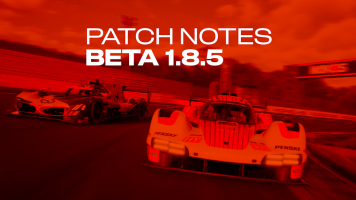Can you name the features you NEED from the E board?
I bought a Gigabyte B650 gaming X ax for 184€.
Front USB C 20 GBit for fast external nvme's, pci 4.0 for gpu and 2x M.2 nvme, 4x sata in case you need a lot of storage for something.
2.5G LAN, WiFi 6e, inbuilt Bluetooth and some USB 2 in case you need a really long cable.
(USB 3 has shorter max length! I'm using an active USB 2.0 10m cable from PC to living room to connect my xbox dongle to it. Next to it run 2x 5m HDMI with an in-line "amplifier" to the TV.
I'm 99,999% sure that no one of us will need pci-e 5.0 either for storage or for the graphics card!
Pci-e 3.0 is barely bottlenecking a 4090 and it's around since forever...
Only Laptop-to-Desktop GPUs that only have a 4-lane connection need 4.0 or 5.0 on 2-lanes in the future but any upper mainstream gpu will keep 16x to guarantee gamers with older 3.0 mobos will buy the GPUs!
For storage:
The issue is not the throughput! My fresh black Friday purchase wd black 850x shows over 6 GB/s on big video files but I couldn't care less.
Try to copy something like the witcher 3 before doing the next gen update and you'll see the copy speed drop to a few hundred MB/s due to the other stats of SSDs.
And afaik these other stats aren't bottlenecked by the pci-e bandwidth but by the controller and the ssd itself.
What I would care a lot more about:
Your selected ddr5 is crap!

Ryzen is ram sensitive. Although the newer Intels are too in some way.
Fun fact: micron chips only run up to 5200 MHz, Samsung and hynix run higher. But hynix can be ocerclocked a lot higher than Samsung and now the fun fact:
Kingston doesn't use Samsung and isn't much Kite expensive than the rest.
So get 5600+ Kingston ram and OC your ram according to Igor's Lab to 6000CL30 or whatever

I paid 84€ per 16gb stick.
Btw can't you order at a German/EU store like alternate?