Hey guys,
I bought a new PC 2 days ago and as I had installed AC on an external harddrive, I was able to just plug it in and play it. It all worked fine yesterday but when I tried to start it up today all I got was a grey-ish screen which freezes my PC almost everytime i try to start it. It happens in every CSP version, even with CSP deactivated. Also it doesn't matter if I start it via Steam or CM, the same issue all the time.
The weird thing was, that i plugged the exact same Harddrive into my old PC and it worked perfectly. But the issue can't really have anything to do with my new PC since other games like GTA V run without any issues.
I then thought let's just reinstall AC to be sure the problem is gone and it was, but not for long. I could start it over Steam and CM but after insalling SOL and CSP i had the same problem, but even after uninstalling both of them again the issue was still there.
It would be very keen of you to help me with this since my League starts in 2 weeks and I really need to fix this until then,
Sceenshot of my issue:
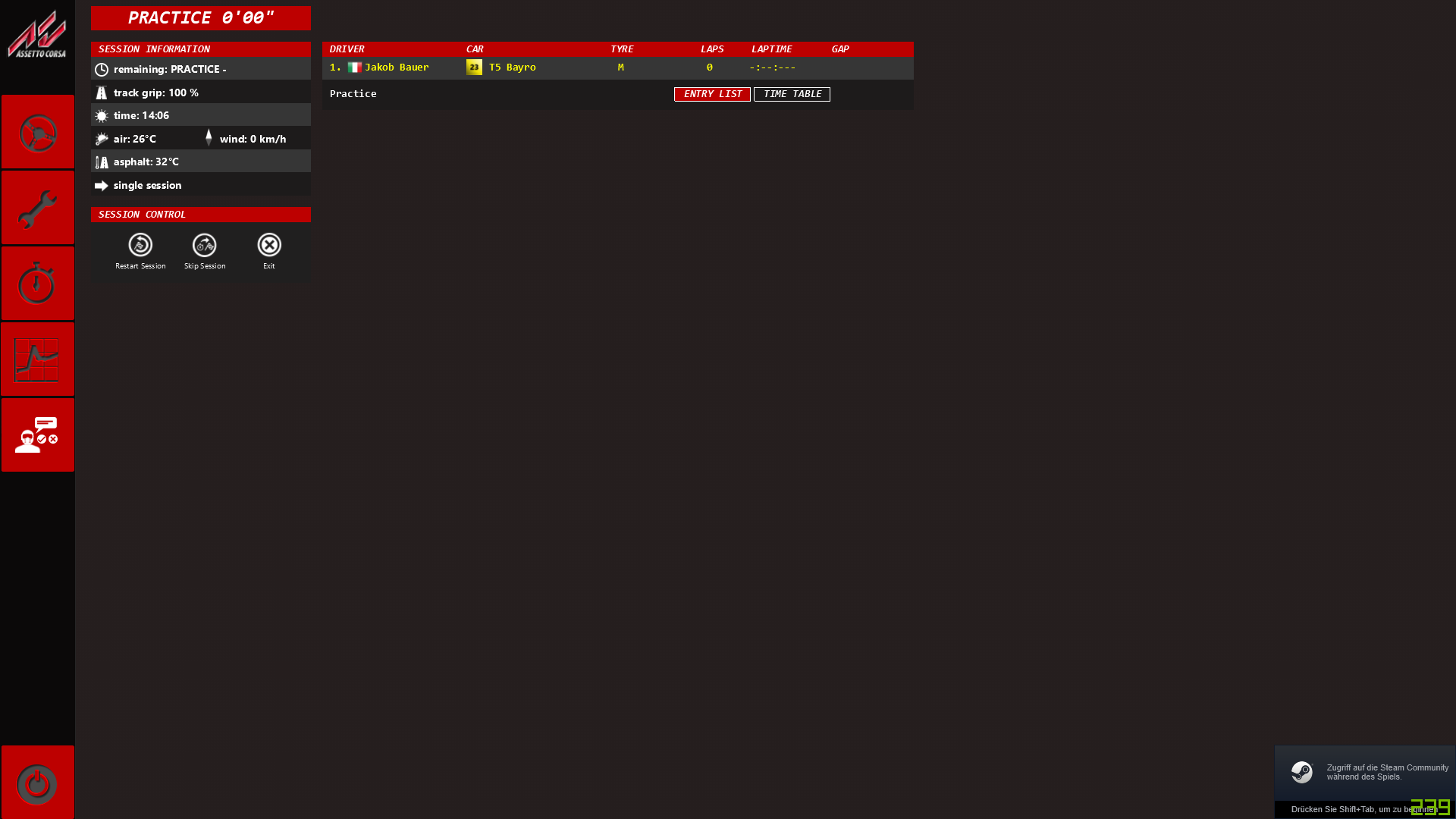
I bought a new PC 2 days ago and as I had installed AC on an external harddrive, I was able to just plug it in and play it. It all worked fine yesterday but when I tried to start it up today all I got was a grey-ish screen which freezes my PC almost everytime i try to start it. It happens in every CSP version, even with CSP deactivated. Also it doesn't matter if I start it via Steam or CM, the same issue all the time.
The weird thing was, that i plugged the exact same Harddrive into my old PC and it worked perfectly. But the issue can't really have anything to do with my new PC since other games like GTA V run without any issues.
I then thought let's just reinstall AC to be sure the problem is gone and it was, but not for long. I could start it over Steam and CM but after insalling SOL and CSP i had the same problem, but even after uninstalling both of them again the issue was still there.
It would be very keen of you to help me with this since my League starts in 2 weeks and I really need to fix this until then,
Sceenshot of my issue:










