Hi,
I have been running rFactor no problem but suddenly, I now have a CTD after the splash screen when loading the game. I have discovered the problem is with the d3d9.dll files installed by TV Style Display and Map Plugin. If I delete the d3d9.dll files, the game boots as normal, but without the custom HUD and map.
I cannot explain why the game will not work with these plugins installed. I have installed the latest windows updates recently, but I have played the game with the plugins since installing the windows updates, so I am not convinced they are the cause. I have tried uninstalling the update but the CTD issue still persists.
I have a backup of rFactor on a removable hard drive. rFactor runs fine on that with the plugins installed.
Any idea why rFactor runs on my removable hard drive and not on my PC hard drive?
I have tried a lot of different fixes but none of them have worked:
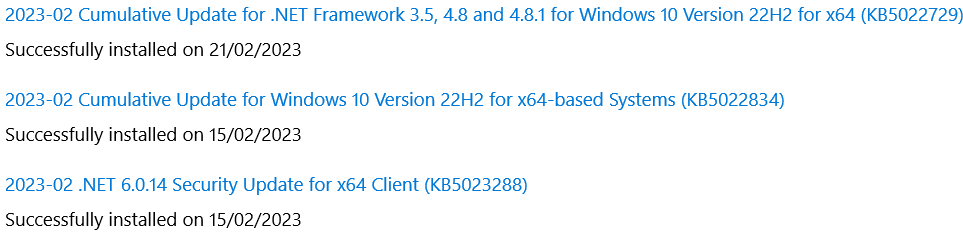
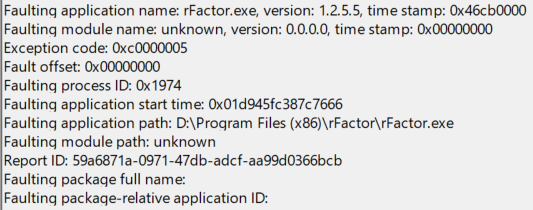
Thanks in advance
I have been running rFactor no problem but suddenly, I now have a CTD after the splash screen when loading the game. I have discovered the problem is with the d3d9.dll files installed by TV Style Display and Map Plugin. If I delete the d3d9.dll files, the game boots as normal, but without the custom HUD and map.
I cannot explain why the game will not work with these plugins installed. I have installed the latest windows updates recently, but I have played the game with the plugins since installing the windows updates, so I am not convinced they are the cause. I have tried uninstalling the update but the CTD issue still persists.
I have a backup of rFactor on a removable hard drive. rFactor runs fine on that with the plugins installed.
Any idea why rFactor runs on my removable hard drive and not on my PC hard drive?
I have tried a lot of different fixes but none of them have worked:
- Uninstalled KB5022729
- Exempt rFactor and root folder in Windows defender
- Used the System File Checker tool to repair missing or corrupted system files
- Reinstalled the plugins and unblocked the .dll files
- Run Windows troubleshooter
- Run a PC scan
- Turned off DEP for rFactor
- Run repair registry with CCleaner
- Checked latest drivers are installed
- Reinstalled rFactor
Thanks in advance
Last edited:










