I have searched all over, and cannot find a simple user manual for Simhub.
For example, on the setup screen below:
No where can I find an explanation for how any of these settings work, how they function, what they are supposed to do.
What does "Effect low force" do, what does "Effect high force" do, "Base frequency" vs "High effect frequency", etc. etc.
I have found the Simhub forums, and the Discord channel, but nothing that starts from scratch. I can continue to poke around blindly, and eventually (hopefully) get a handle on what each of these do, for every effect available.
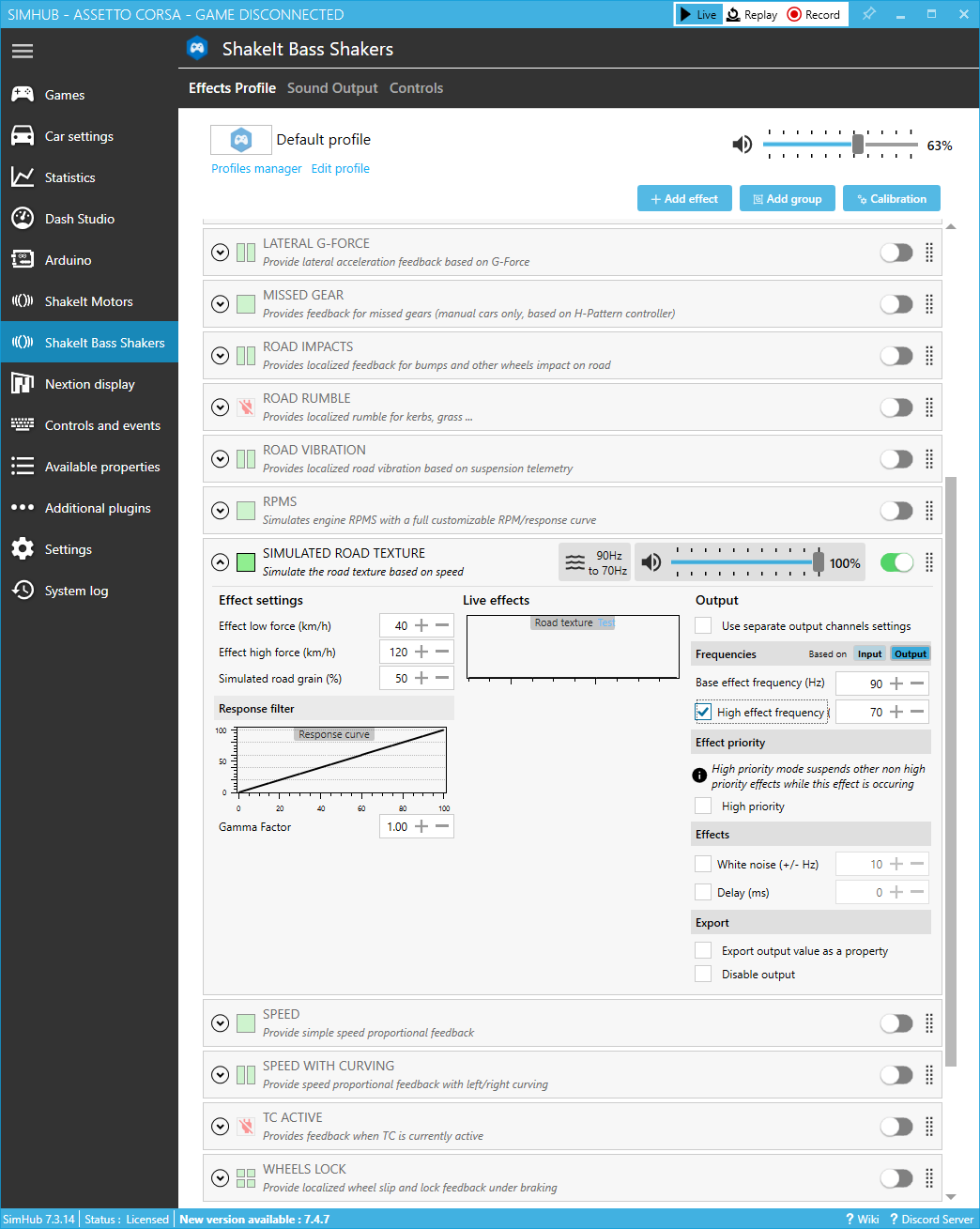
Second question:
How do I separate effects to left/right transducers. If I want one road impact on left transducer, and a different Road impact on right transducer?
I have custom channel map set up like this to experiment with only one effect. The Realtec audio below is sound card from motherboard.
This is output to a 2-channel Nobsound amplifier, via "Line Out" on motherboard, to "AUX" on the amp.
My MoBo sound also has a "Rear", and a "C/SUB", but amp has either AUX or USB input.
Do I need two amps? One for each transducer?
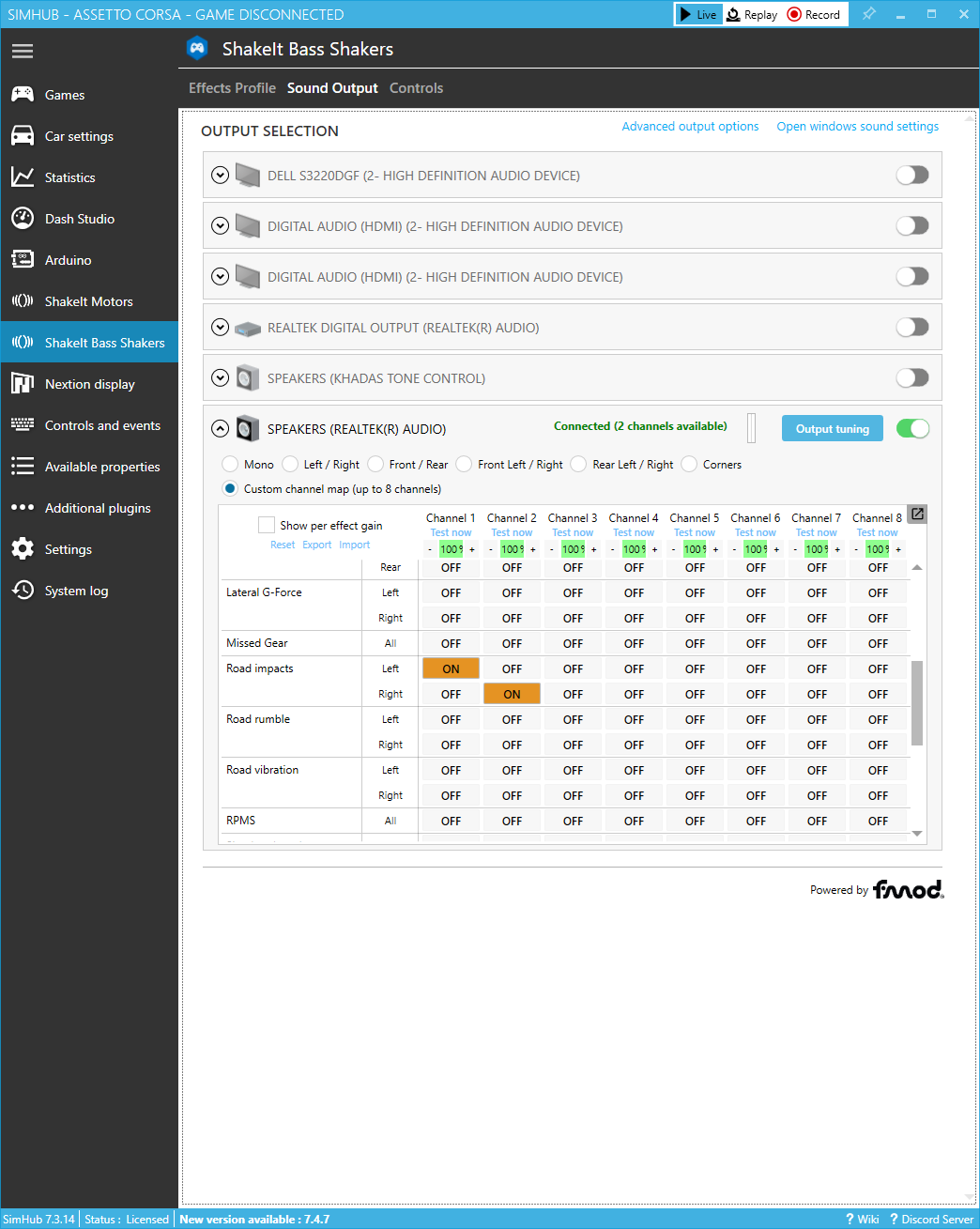
I can open "Road Impacts", but it simply has a left/right, and it does not appear to matter what combination I choose under "Custom channel map".
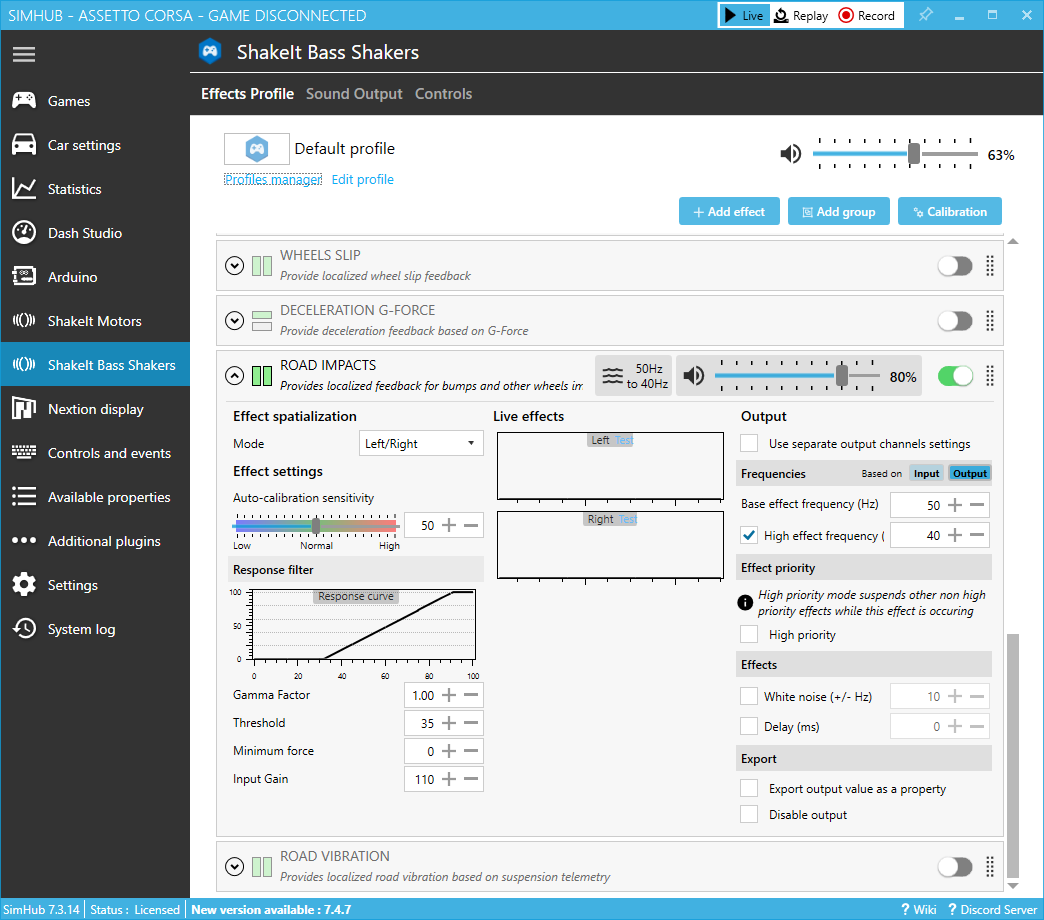
It has to be something simple I am missing, but cannot seem to find the answer.
For example, on the setup screen below:
No where can I find an explanation for how any of these settings work, how they function, what they are supposed to do.
What does "Effect low force" do, what does "Effect high force" do, "Base frequency" vs "High effect frequency", etc. etc.
I have found the Simhub forums, and the Discord channel, but nothing that starts from scratch. I can continue to poke around blindly, and eventually (hopefully) get a handle on what each of these do, for every effect available.
Second question:
How do I separate effects to left/right transducers. If I want one road impact on left transducer, and a different Road impact on right transducer?
I have custom channel map set up like this to experiment with only one effect. The Realtec audio below is sound card from motherboard.
This is output to a 2-channel Nobsound amplifier, via "Line Out" on motherboard, to "AUX" on the amp.
My MoBo sound also has a "Rear", and a "C/SUB", but amp has either AUX or USB input.
Do I need two amps? One for each transducer?
I can open "Road Impacts", but it simply has a left/right, and it does not appear to matter what combination I choose under "Custom channel map".
It has to be something simple I am missing, but cannot seem to find the answer.









