You are using an out of date browser. It may not display this or other websites correctly.
You should upgrade or use an alternative browser.
You should upgrade or use an alternative browser.
Misc Sol 2.2.9
Login or Register an account to download this content
- Thread starter Peter Boese
- Start date
I just have one small issue and it's probably me missing something simple. If I select a weather type in the drive menu on CM, it doesn't change from what I last had. I now have to re-select the weather at race start with the weather select app. Everything else works absolutely perfect. Any ideas?
Peter, i try to edit the lua file sol_skysim lightning.lua but can you help me which line has to be edited so the thunder lightning to be more life to staying visible for more seconds, because when its light its just dissapear so fast like for 0,00001  i cant even take a picture
i cant even take a picture
Peter, i solved flagging this.
Peter, I solved flagging this.
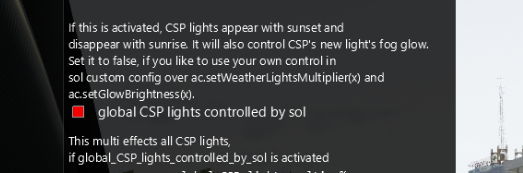
thx.
__Sol
Peter, I solved flagging this.
Peter Boese
Premium
Will never support editing my code. Also do not provide it to other users. There will be a new feature with the new CSP photo mode soon. There you can force a lightning then...Peter, i try to edit the lua file sol_skysim lightning.lua but can you help me which line has to be edited so the thunder lightning to be more life to staying visible for more seconds, because when its light its just dissapear so fast like for 0,00001i cant even take a picture
thats got nothing to do with Sol, and has been part of Custom Shader Patch forever anywaypeter, the movement of trees when the wind blows when will it be introduced?
Peter Boese
Premium
You use a Kunos track? Maybe update the track config. This feature is working for a long time. Maybe set Wind manually to 50 or higher in CM. They will move alot then.peter, the movement of trees when the wind blows when will it be introduced?
[QUOTE = "Peter Boese, post: 3210146, membro: 189667"]
Usi una traccia Kunos? Forse aggiorna la configurazione della traccia. Questa funzione è attiva da molto tempo. Forse imposta manualmente Wind su 50 o superiore in CM. Si sposteranno molto allora.
[/CITAZIONE]
funziona, avevo zero vento
Usi una traccia Kunos? Forse aggiorna la configurazione della traccia. Questa funzione è attiva da molto tempo. Forse imposta manualmente Wind su 50 o superiore in CM. Si sposteranno molto allora.
[/CITAZIONE]
funziona, avevo zero vento
Looking gorgeous after the update, didn't change anything except update SOL. Colors look less washed out and more realistic


Gelly916
Premium
Is there any change in performance from Sol 1.51 to 1.54? If so, are there any settings to turn off in 1.54 to achieve the performance of 1.51? I only ask because I have AC running perfectly at the moment with my current CSP/SOL/Graphics settings.
Thanks Peter for your continued work.
Thanks Peter for your continued work.
Peter Boese
Premium
Actually graphics wise and in terms of performance Sol 1.5.4 is the same like Sol 1.5.1. Its just changed, so it can be switched to Sol 1.6 in weatherFX and Sol_weather app and Sol_config are working with both branches, even if you switch Sol version while being ingame.Is there any change in performance from Sol 1.51 to 1.54? If so, are there any settings to turn off in 1.54 to achieve the performance of 1.51? I only ask because I have AC running perfectly at the moment with my current CSP/SOL/Graphics settings.
Thanks Peter for your continued work.
I must be missing something painfully obvious, but I can't figure out how to switch between Sol versions while in game. Only in CM before I enter the track. Which app is the switch under?
Also, does anyone know where I put my filter's .lua file so it can be edited ingame? I thought I read somewhere that you can do that, but can't find where I read it to know where to put my file.
Thanks...
Also, does anyone know where I put my filter's .lua file so it can be edited ingame? I thought I read somewhere that you can do that, but can't find where I read it to know where to put my file.
Thanks...
have the same problem, how to solve?
Peter Boese
Premium
You can switch it only in CM. So just do an Alt-Tab while ingame and open CM. Then switch the versions in weatherFX.I must be missing something painfully obvious, but I can't figure out how to switch between Sol versions while in game. Only in CM before I enter the track. Which app is the switch under?
Also, does anyone know where I put my filter's .lua file so it can be edited ingame? I thought I read somewhere that you can do that, but can't find where I read it to know where to put my file.
Thanks...
If the custom_config (lua) is located in "/extension/weather/sol", it will be updated with every change...
Last edited:
Peter Boese
Premium
Please read the first spoiler on overview page.have the same problem, how to solve?
Latest News
-
List Of Licensed Sim Racing Steering WheelsFrom 1:1 scale GT wheels to Formula One replicas, the world of licensed wheel rims in sim racing...
- Connor Minniss
- Updated:
- 5 min read
-
WATCH: What's new with BavarianSimTec?The high-end sim racing hardware market continues to grow, and one of the most advanced...
- Yannik Haustein
- Updated:
- 1 min read
-
Short Track Racing In West Germany: Meet Gelsenkirchen's Almaring for Assetto CorsaWho doesn't love obscure track mods? The Almaring in Gelsenkirchen for Assetto Corsa is firmly...
- Yannik Haustein
- Updated:
- 3 min read
-
The Infamous Iowa Speedway Debuts With Style In Assetto CorsaWho's up for some short oval action? Iowa Speedway is now available as an Assetto Corsa mod...
- Connor Minniss
- Updated:
- 4 min read
-
Community Letter: A Few Changes On The Front PageStanding still is moving backwards, and of course OverTake wants to push forward. To do so, we...
- Christopher E
- Updated:
- 3 min read
-
Impressive Detail: First Senna Netflix Series Trailer Is HereAfter a teaser in April of 2024, the first trailer for the Senna Netflix series is here and...
- Yannik Haustein
- Updated:
- 4 min read
-
Stages, Rallycross, Performance: Why Our Community Still Prefers DiRT Rally 2.0 Over EA Sports WRCWithout a doubt, EA Sports WRC and DiRT Rally 2.0 are the two heavy hitters in modern rally...
- Connor Minniss
- Updated:
- 5 min read










