Hi,
Since I was missing a tool where I can compare my laptimes, see my progression and analyze telemetry data I developed a tool that is capable of handling all this stuff.
The tool is currently in heavy development and I think now is the right moment to get some users into it.
At the current stage laptimes and sector times are recorded. Telemetry is in the making, but this is a separate topic because of data amounts etc.
What you need to do:
For those who are interested the stack:
- Spring Boot Backend
- Cassandra DB
- Elasticsearch
Looking forwards to your comments and ideas.
Alex
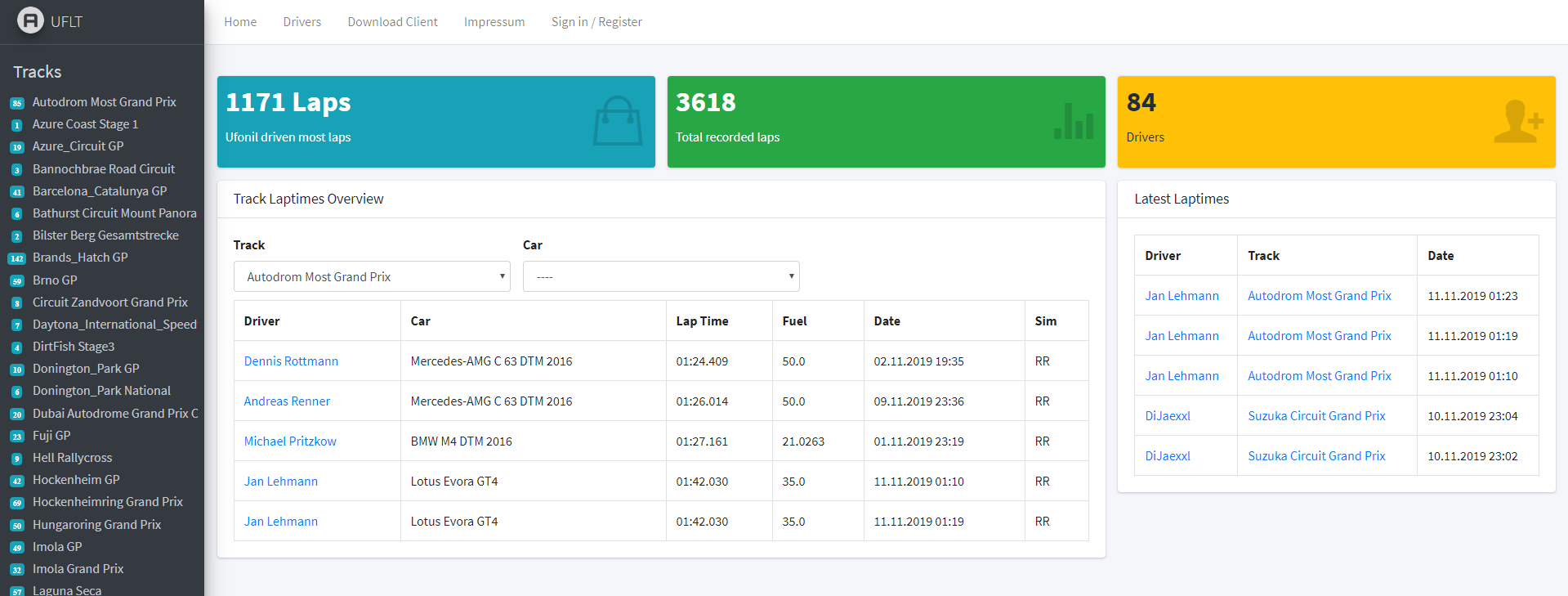
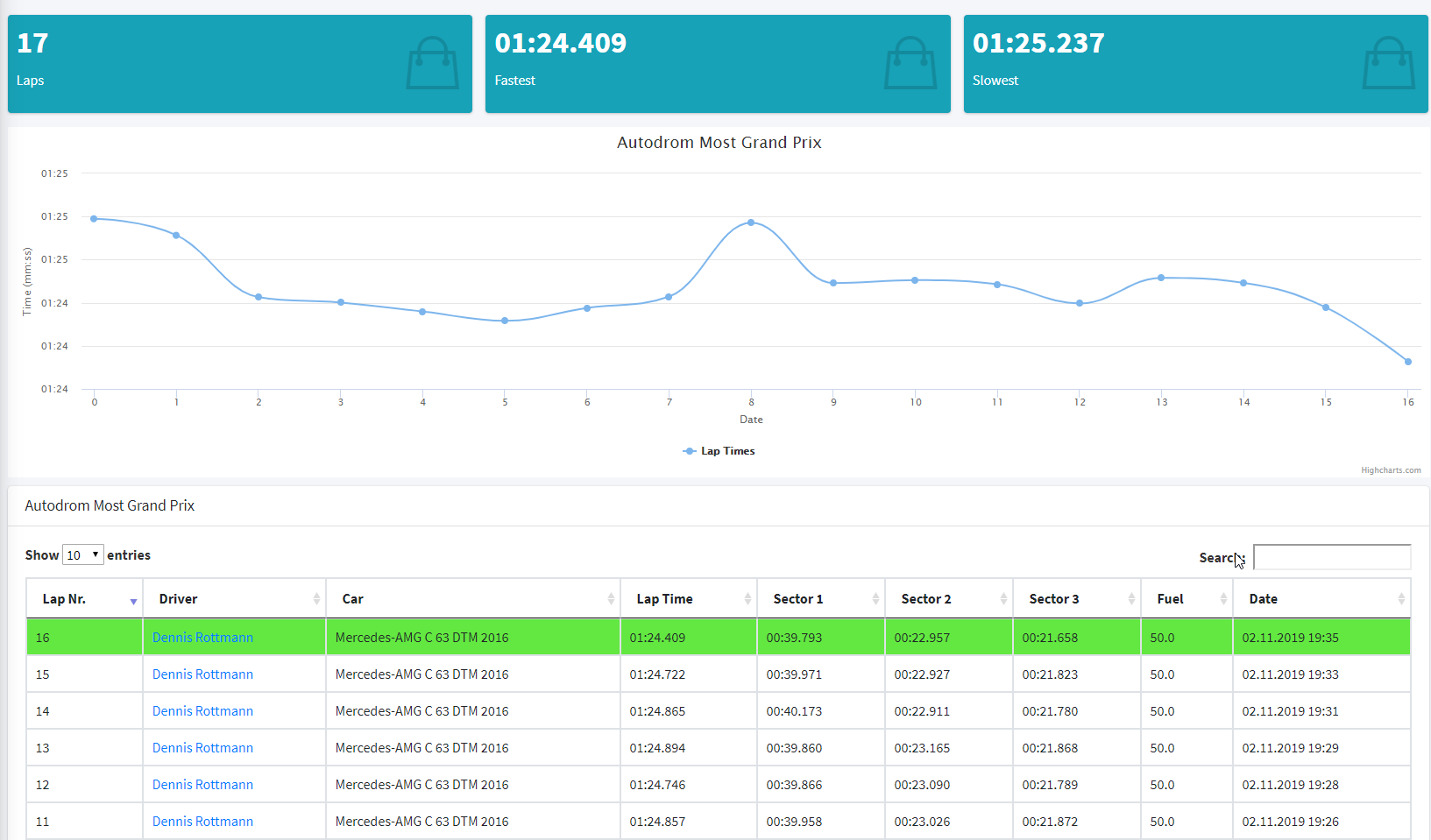
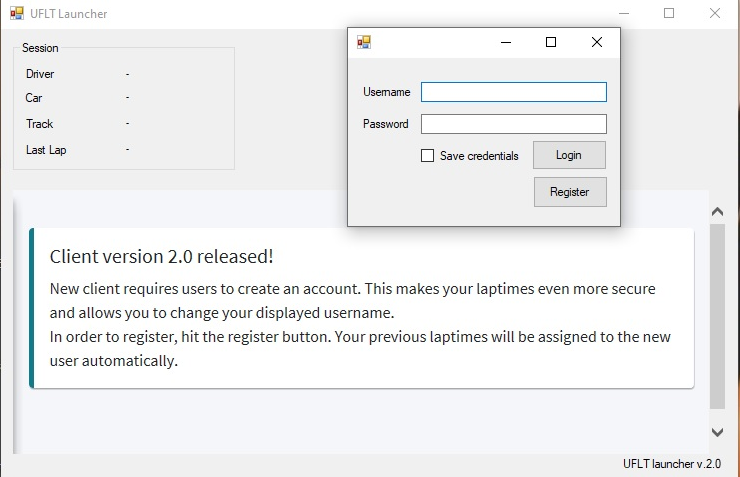
Since I was missing a tool where I can compare my laptimes, see my progression and analyze telemetry data I developed a tool that is capable of handling all this stuff.
The tool is currently in heavy development and I think now is the right moment to get some users into it.
At the current stage laptimes and sector times are recorded. Telemetry is in the making, but this is a separate topic because of data amounts etc.
What you need to do:
- Download and launch the client from here
- Launch RR and do your laps.
- Find your recorded laps there: www.010102.de
For those who are interested the stack:
- Spring Boot Backend
- Cassandra DB
- Elasticsearch
Looking forwards to your comments and ideas.
Alex
















