Screenshots from before and after:














How to install:
1- First download ReShade from its official website
2- When installing ReShade select "F1_2020_dx12.exe" if you play the game with DirectX 12, or select "F1_2020.exe" if you play the game with DirectX 11
3- Select all the packages to download and click OK
4- After you finish installing ReShade, create a folder wherever you want (I recommend creating it inside the F1 2020 directory), the name of the folder doesn't matter either, then download my ReShade Preset, extract the .rar file and put the "desze's Simplistic.ini" file inside the folder you've just created
5- Open the game, press the "Home" key on your keyboard and click "skip tutorial" if this is your first time using ReShade, and then:
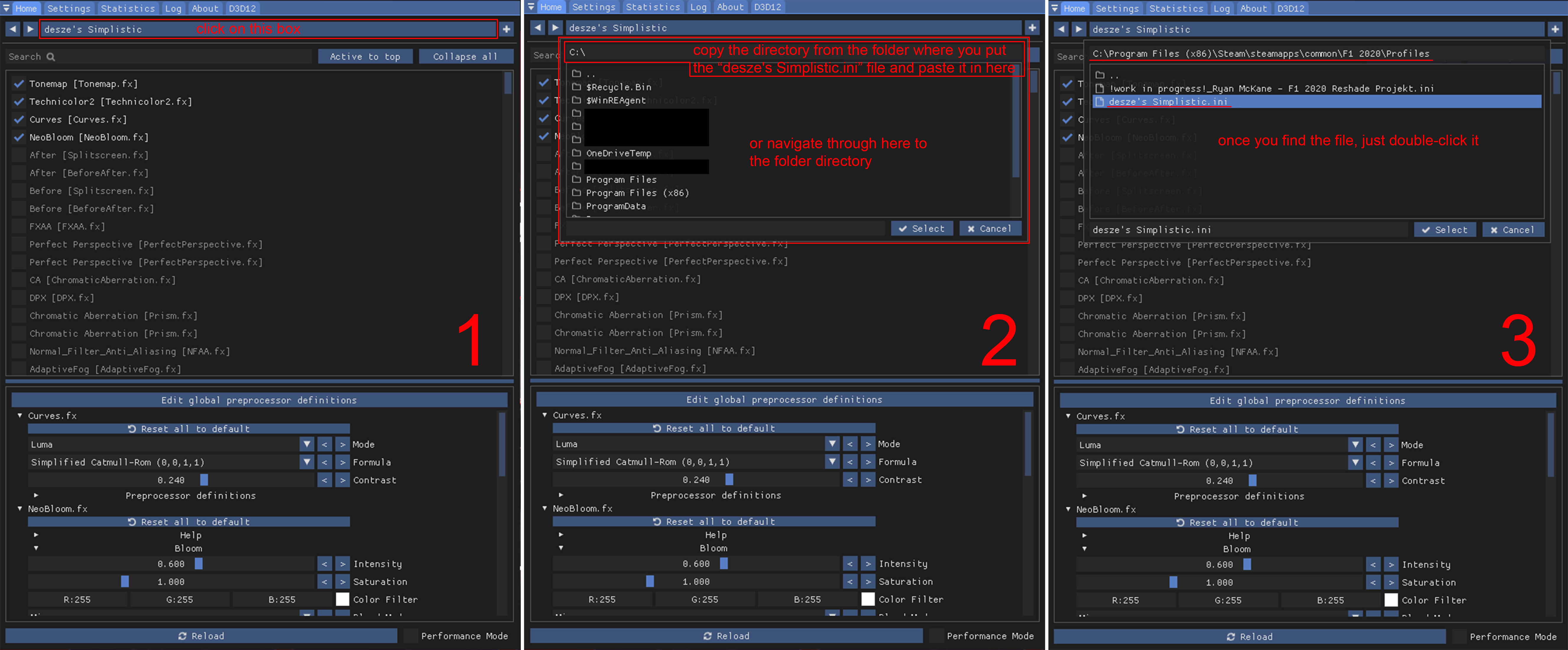
How to install:
1- First download ReShade from its official website
2- When installing ReShade select "F1_2020_dx12.exe" if you play the game with DirectX 12, or select "F1_2020.exe" if you play the game with DirectX 11
3- Select all the packages to download and click OK
4- After you finish installing ReShade, create a folder wherever you want (I recommend creating it inside the F1 2020 directory), the name of the folder doesn't matter either, then download my ReShade Preset, extract the .rar file and put the "desze's Simplistic.ini" file inside the folder you've just created
5- Open the game, press the "Home" key on your keyboard and click "skip tutorial" if this is your first time using ReShade, and then:










