Fantastic app from Minolin.

JAN 6TH 2016: Version 5 is out!
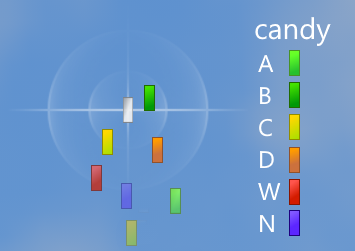
New video!

Let's begin with a little snip of some racing rules:
Without at least a 180° FoV triple screen setup or some oculus rift - how should anybody be able to judge this? Many of us are really struggeling with this. - clean - racers want to race as close and fair as possible. You may shout "simcarde!" now, but this might be a little helper for us.
What is this app?
Just a little radar of an aerial perspective, so you can see what's going on around your car:

Examples
Please ignore the fact that there are older-and-not-so-fancy graphics given. You will get the idea.
v4 screenshots



You can't see the red abarth to the right, or even judge where exactly he is - nor if he "earned his position due to substantial overlap".
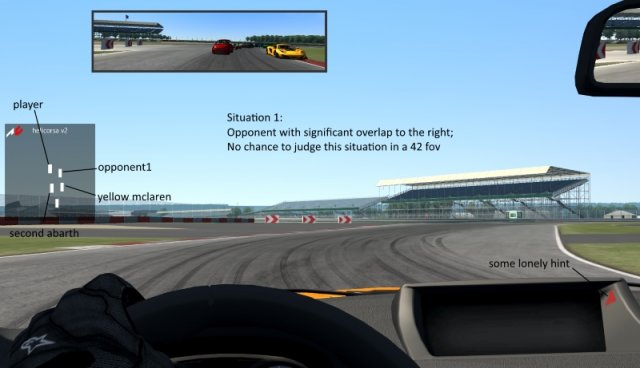
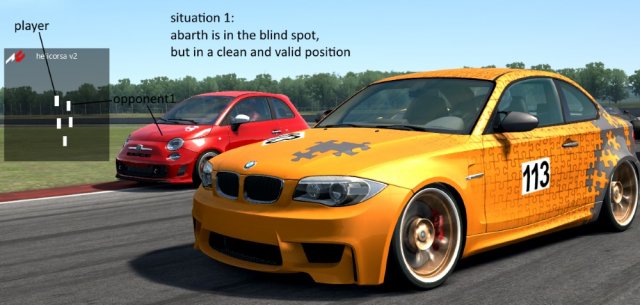
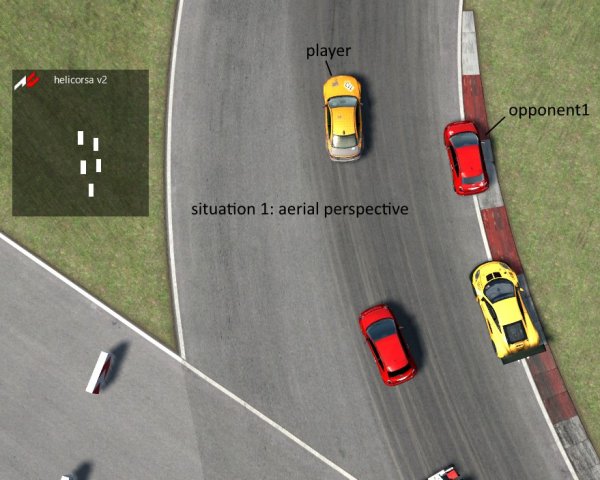
Bonus: Blue Flag implementation
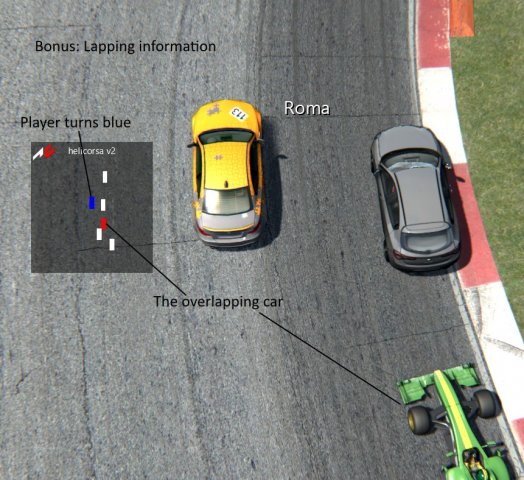
(Anticipated) FAQ?
1. The app doesn't turn correctly when drifting, standing or driving backwards
Right, technical limitations. Sorry. See and like/push this thread
2. The opponents are always aligned to my facing direction
Right, technical limitations. Sorry. Related to 1.
3. ****ty graphics! Please use real-car textures
Right, technical limitations. But the graphics are great now!
4. The measurements aren't 100% correct!
Yes. Unfortunately there is no width/length available, so this would end up in some messy data maintainance. Can we stick with a more or less rough estimate?
5. Do the other's need this app as well to be shown?
No, just you. Also works for AI cars and in replays.
6. The blue flag doesn't work out in practice&qualifing
Fixed. Now we have zero false positives in race, and the blue-flag is shut down in P/Q.
I still have an idea regarding Qualifying blue flag, but this has to be discussed first.
Installation
Download the the zip file attached to this post. Extract/unzip the content to your assettocorsa directory, e.g. in Steam\SteamApps\common\assettocorsa
The content will extract itself to app\python\helicorsa (for the app) and content\gui\icons (for the icons).
You can overwrite older version without problem.
Now start assetto corsa and enable the 'helicorsa' app in the settings/general:
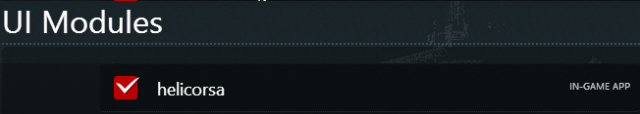
Then start a session. Once you sit in the cockpit, move the mouse to the right in order to show the app sidebar. Scroll down until you find this symbol

and click it. You will notice a window will show up, drag it wherever you want to start out. You will notice it will vanish after 5 seconds (you can still drag it). If you have problems to find it, just hide and re-show the app via the sidebar.
It will remain completly unvisible until you are moving, and there's a nearby car (also moving) - short: it will only be there if needed.
Hint: If it doesn't vanish after you moved the window around, re-open it again. It won't do this next time you start the game.
Advanced users
... may have a look at the heliSettings.py, here you can fiddle around and tweak some numbers - for example the gui scale. Increase this to get a bigger app for 4k and/or DSR. I tried to comment this well, maybe have a look at this post.
Thanks to
Hagen - basic idea, support & test
f_deutsch - as always, great apps & code snips
Filippo94 - some code contributions, and this silly radar background image everybody just loves
Rombik - wonderful sim_info implementation
Akis Kev - race department upload (yes this fine)
Regarding the code
Do whatever you like with the code. I've used some sequence of other mods as well as the euclid.py. If you got some nice improvements you might consider sharing with me, so we can merge.
Classic version can be found here
JAN 6TH 2016: Version 5 is out!
New video!

Let's begin with a little snip of some racing rules:
This is a very important agreement for both opponents, but I am left with a question here:
Without at least a 180° FoV triple screen setup or some oculus rift - how should anybody be able to judge this? Many of us are really struggeling with this. - clean - racers want to race as close and fair as possible. You may shout "simcarde!" now, but this might be a little helper for us.
What is this app?
Just a little radar of an aerial perspective, so you can see what's going on around your car:
Examples
Please ignore the fact that there are older-and-not-so-fancy graphics given. You will get the idea.
v4 screenshots
You can't see the red abarth to the right, or even judge where exactly he is - nor if he "earned his position due to substantial overlap".
Bonus: Blue Flag implementation
(Anticipated) FAQ?
1. The app doesn't turn correctly when drifting, standing or driving backwards
Right, technical limitations. Sorry. See and like/push this thread
2. The opponents are always aligned to my facing direction
Right, technical limitations. Sorry. Related to 1.
3. ****ty graphics! Please use real-car textures
Right, technical limitations. But the graphics are great now!
4. The measurements aren't 100% correct!
Yes. Unfortunately there is no width/length available, so this would end up in some messy data maintainance. Can we stick with a more or less rough estimate?
5. Do the other's need this app as well to be shown?
No, just you. Also works for AI cars and in replays.
6. The blue flag doesn't work out in practice&qualifing
Fixed. Now we have zero false positives in race, and the blue-flag is shut down in P/Q.
I still have an idea regarding Qualifying blue flag, but this has to be discussed first.
Installation
Download the the zip file attached to this post. Extract/unzip the content to your assettocorsa directory, e.g. in Steam\SteamApps\common\assettocorsa
The content will extract itself to app\python\helicorsa (for the app) and content\gui\icons (for the icons).
You can overwrite older version without problem.
Now start assetto corsa and enable the 'helicorsa' app in the settings/general:
Then start a session. Once you sit in the cockpit, move the mouse to the right in order to show the app sidebar. Scroll down until you find this symbol
and click it. You will notice a window will show up, drag it wherever you want to start out. You will notice it will vanish after 5 seconds (you can still drag it). If you have problems to find it, just hide and re-show the app via the sidebar.
It will remain completly unvisible until you are moving, and there's a nearby car (also moving) - short: it will only be there if needed.
Hint: If it doesn't vanish after you moved the window around, re-open it again. It won't do this next time you start the game.
Advanced users
... may have a look at the heliSettings.py, here you can fiddle around and tweak some numbers - for example the gui scale. Increase this to get a bigger app for 4k and/or DSR. I tried to comment this well, maybe have a look at this post.
Thanks to
Hagen - basic idea, support & test
f_deutsch - as always, great apps & code snips
Filippo94 - some code contributions, and this silly radar background image everybody just loves
Rombik - wonderful sim_info implementation
Akis Kev - race department upload (yes this fine)
Regarding the code
Do whatever you like with the code. I've used some sequence of other mods as well as the euclid.py. If you got some nice improvements you might consider sharing with me, so we can merge.
Classic version can be found here










