Hello. I'm new to Assetto Corsa photography. I've googled my question with many different keywords but haven't found the answer. The question is: whenever I press take photo in replay it, always shows a 'progress bar' below and takes around 6 - 7 secs, but the result becomes very VERY bright. These pictures are examples (with shutter speed enabled). I tried changing the EXP MULT and no luck, same result, interestingly it doesn't seem to change the brightness of the photo result. I tried disabling shutter speed and the result becomes exactly like what it looked like, no more crazy brightness. But what if I want to take motion shot (like blurred rims)? I have to enable shutter speed and that makes the result very bright again. Can someone please help me fix this and possibly explain what's going on? Thank you.
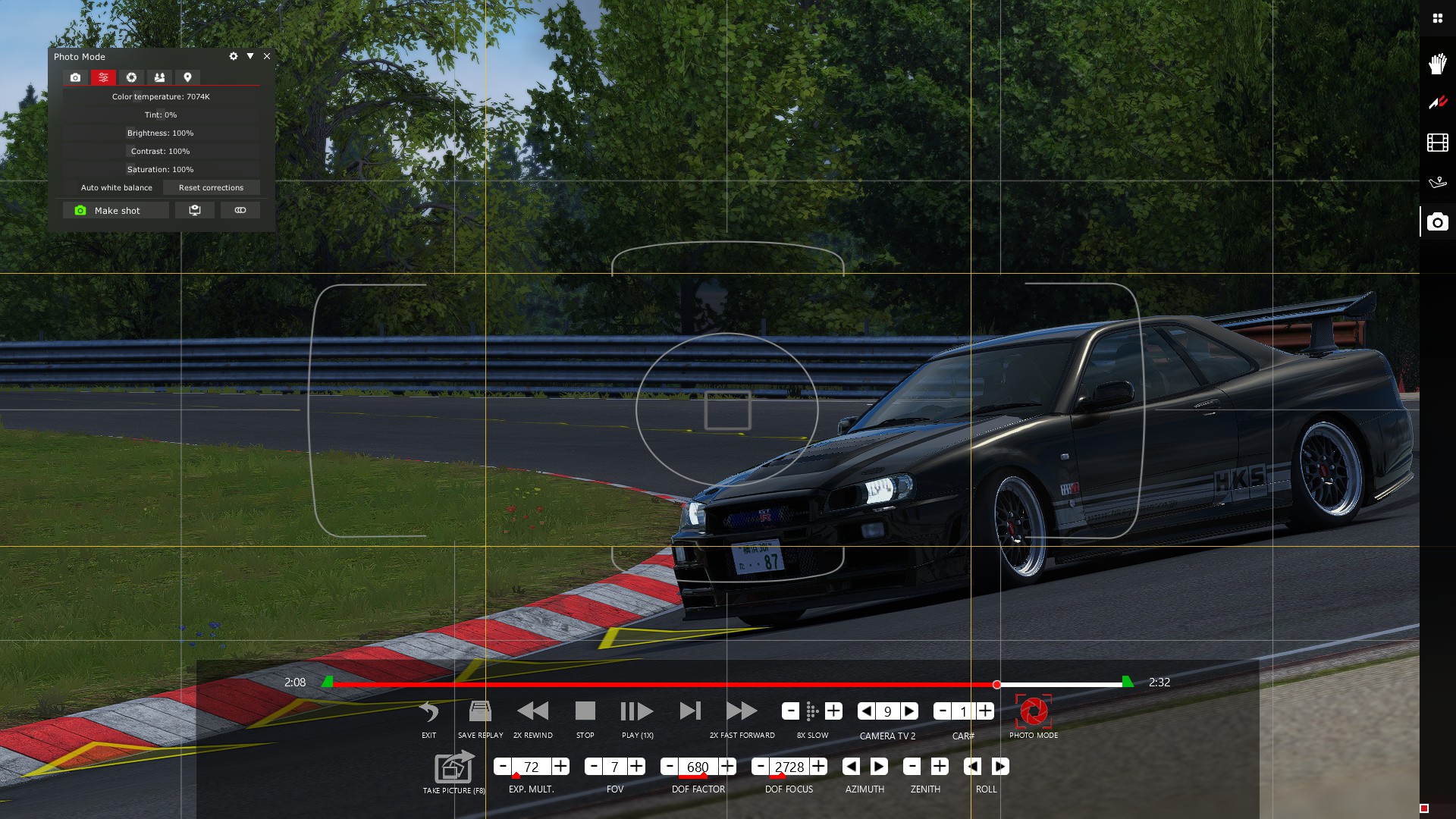

Before pressing take picture
'Taking' picture










