RCHeliguy
Premium
I'm thinking of creating 4 panels that can be removed and updated independently.
This would fit on the left side of my rig. The main priority is making this so I can easily find any button or switch easily with my VR headset on.
So far I'm using 41 out of 64 inputs the Leo Bodnar board allows. The board will be wired in the order General, Keyboard Navigation, Momenrary Block and finally Rotary block so that if the controls past 32 are not accessible to a game it isn't an issue. iRacing, AC, ACC will support all 64 inputs. There is room on the board for more controls, but I'm using larger controls
Edit: Dirt Rally 2.0 also supports all 64 inputs.
General ----- Keyboard Navigation
|.
Rotary Block
|
Momentary Block
General (4" wide x5" tall)
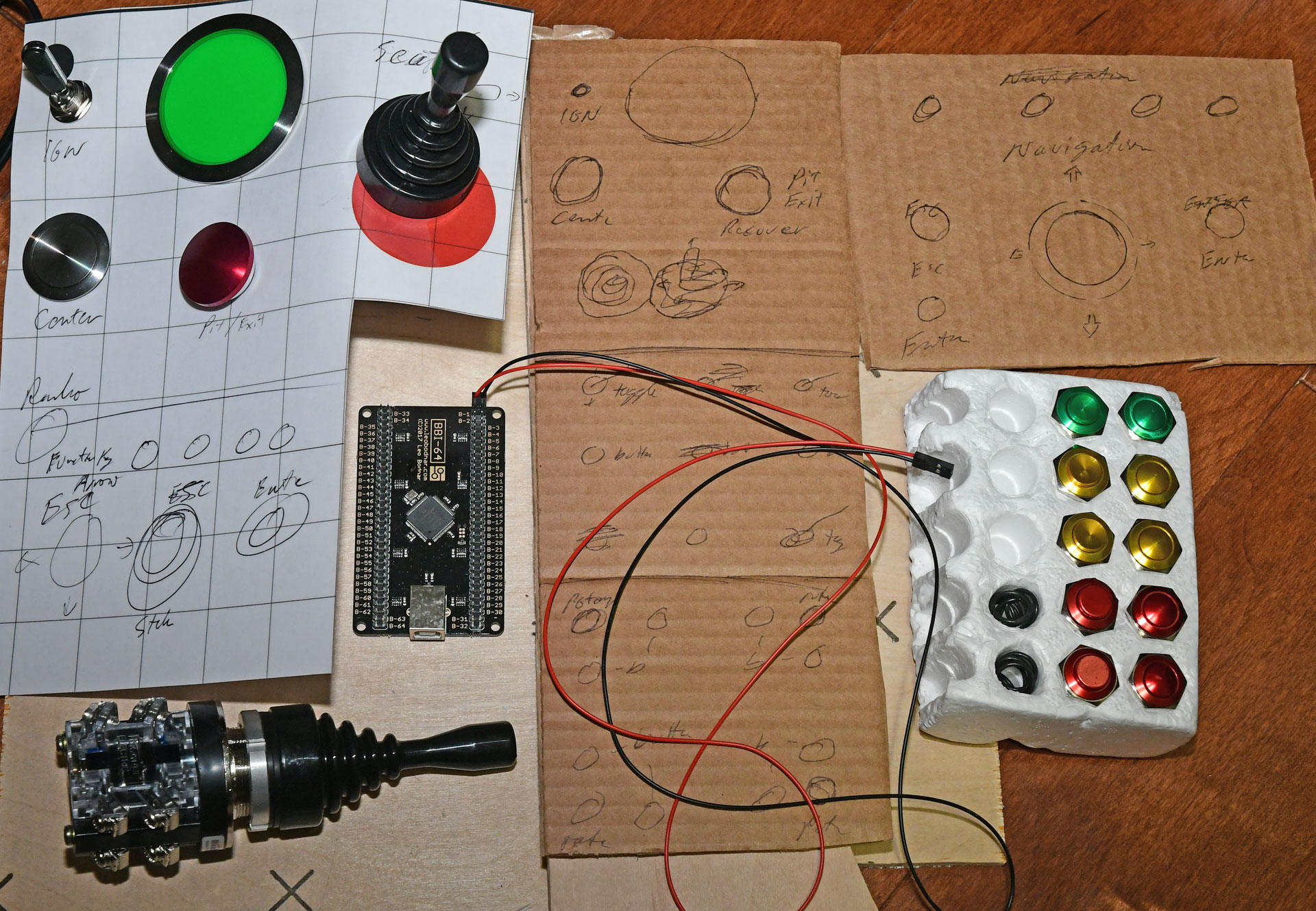
I'd love to hear any suggestions, comments or lessons learned from people who built their own button boxes.
This would fit on the left side of my rig. The main priority is making this so I can easily find any button or switch easily with my VR headset on.
So far I'm using 41 out of 64 inputs the Leo Bodnar board allows. The board will be wired in the order General, Keyboard Navigation, Momenrary Block and finally Rotary block so that if the controls past 32 are not accessible to a game it isn't an issue. iRacing, AC, ACC will support all 64 inputs. There is room on the board for more controls, but I'm using larger controls
Edit: Dirt Rally 2.0 also supports all 64 inputs.
General ----- Keyboard Navigation
|.
Rotary Block
|
Momentary Block
General (4" wide x5" tall)
- Ignition switch, Start button
- HMD Center button, Pit/Exit Recover button
- 4 way joystick for seat Up/Down Fore/Aft
- 4 way joystick mapped to arrow keys
- button ESC
- button Enter
- 4 Buttons for function keys.
- 4 rotary knobs
- 4 buttons
- 4 Up/Down Momentary switches
- 8 Buttons
I'd love to hear any suggestions, comments or lessons learned from people who built their own button boxes.
Last edited:









