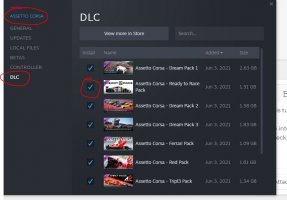I am using the stock KS P1 GTR and the visual suspension is insane.
I did not make any edits to the suspension.ini but I suspect somethings in that file are messed up? Can someone paste their stock suspension.ini file here? Or suggest how to fix this? Manually adjusting in Content Manager showroom does not save to the model.
Whatever happened to this car causes physical issues when it drives as sparks fly out.. lol
Thanks for any help on this!
I did not make any edits to the suspension.ini but I suspect somethings in that file are messed up? Can someone paste their stock suspension.ini file here? Or suggest how to fix this? Manually adjusting in Content Manager showroom does not save to the model.
Whatever happened to this car causes physical issues when it drives as sparks fly out.. lol
Thanks for any help on this!