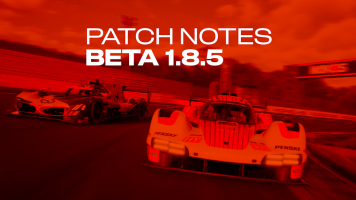Hellooooo again
ive taken your advice and thrown away the uno,
i think its bootloader is corrupt.
set it up on its own, changed from blink pin13 to blink pin10 sketches,
1 out of 10 times i got a loading error(same test sketch i always use)
so im ordering another.
hooked up my Mega to simhub so i can race,
now im bothered by a humm/whine from the fan(12v) and motors(5v)(each has own power cable and earth/common)
never done it with ver1 shields.(it did do it when setting up on the mega the other night but was stressing over other things)
the display sketch you posted for another user and humming doesnt allow the V2 and l298.
please could you merge the two sketches greatness and stop the humming and allow L298 usage?/
Many thanks
Karl
(ill try not to bother ypu for the week

)