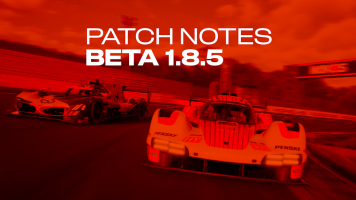You misunderstand what the app does, I think.
The ONLY game parameter the app can touch is the GAIN.
Also, the dynamic mode is for those that want all the forces, all the time. Use auto mode. Set the app to a bit over 100% for the weak wheels, that will allow some clipping. If you turn the graph on you can see exactly what is sent to the LUT, and where the clipping point is.
Using the recommended settings will do exactly what you want it to, but does the " set minimum to 0 and then boost ingame FFB beyond 100% using Numpad + until the weight feels realistic when breaking grip" part for you, consistently, for every car and track combo. All you have to do is determine how much clipping you want to allow.
This is why I made a Direct Drive Mode, since the premise is so different from normal consumer wheels.
Hope that cleared up any misunderstanding.
I think I understand what FFBclip does well. It simply scales the overall FFB force (gain) to fit the torque capability of your wheel. And this is the problem for me. For me this is an error in logic and it feels wrong when I use it, compared to rFactor and iRacing. The FFB using ffbclip feels unrealistic, not crisp, mushy, like there is an odd powersteering filter over it, weak, odd and unpredictable. Even in non-dynamic mode.
And it makes sense. The most torque a real steering wheel will exert is maybe 30nm when taking a corner at 300kph in a high downforce car. Ffbclip takes that insane amount of force (30nm) and scales it down from the 2.3nm a G29 is capable of. Taking a 300kph corner is maybe 4% of a lap. This means that 96% of a lap a G29 will feel weak, dull and lifeless. Because all the forces over that lap are scaled to fit into the torque capability of 2.3nm. Do you not see the error in that logic? The wheel will feel weak and dull 96% of a lap.
Yes you can increase the ffb but then it becomes non linear and even more unrealistic. I have tried “set minimum to 0 and then boost ingame FFB beyond 100% using Numpad + until the weight feels realistic when breaking grip" part for you” But I cannot get that feeling as crisp as without using ffbclip

It just starts to feel unnatural then. I really think Ffbclip is for people with very good wheels, not for people with weak wheels like G27 G29.
For us, I think the best thing to do would be to ACCEPT that a G29 can only exert 2.3nm maximum and use that 2.3nm predominantly for SAT (self aligning torque) and mechanical grip. So it feels realistic when taking most corners and gaining and losing grip. And you ACCEPT that for 300kph corners your wheel simply doesn’t have the torque. Instead of saying “PRETEND that this weak 2.3nm you are feeling, is a 300kph corner, and the rest of the lap, feel nothing.”
I have installed and uninstalled FFB 2 times now. Even when I boost the FFB using numpad+ It simply feels more mushy to me than not using FFbclip and just using numpad+ and not using a LUT but using Gamma (0.85) instead. The consensus on the forums is quite divided on using FFbclip and / or using LUT or Gamma. I am quite sensitive to FFB, I also don’t use Gyro=1 because that again feels like a powersteering filter that reduces crispness.
If FFBclip had an option to turn it on and off instantly, I could experiment with it and maybe find a setting that is better than just using numpad+ and Gamma 0.85.
I have tried almost everything, and I still cannot get AC to feel exactly like rF or iRacing on FFB. It lacks very important variables like grip coefficient changes and converting tire slip to SAT. The best I can do is get AC feeling as strong, clean and crisp as it can and just living with what is there.
If I have made a mistake in my reasoning above please let me know.
System:
i8700K
1080TI
G27: 101%-0%-70%
AC: Gain 100%-Minimum 0%-Kerb 0%-Road 10%-Slip 3%