At present, my recently acquired 34" ultra-wide monitor is mounted over the top of my wheelbase and positioned 23 inches from my eyes:
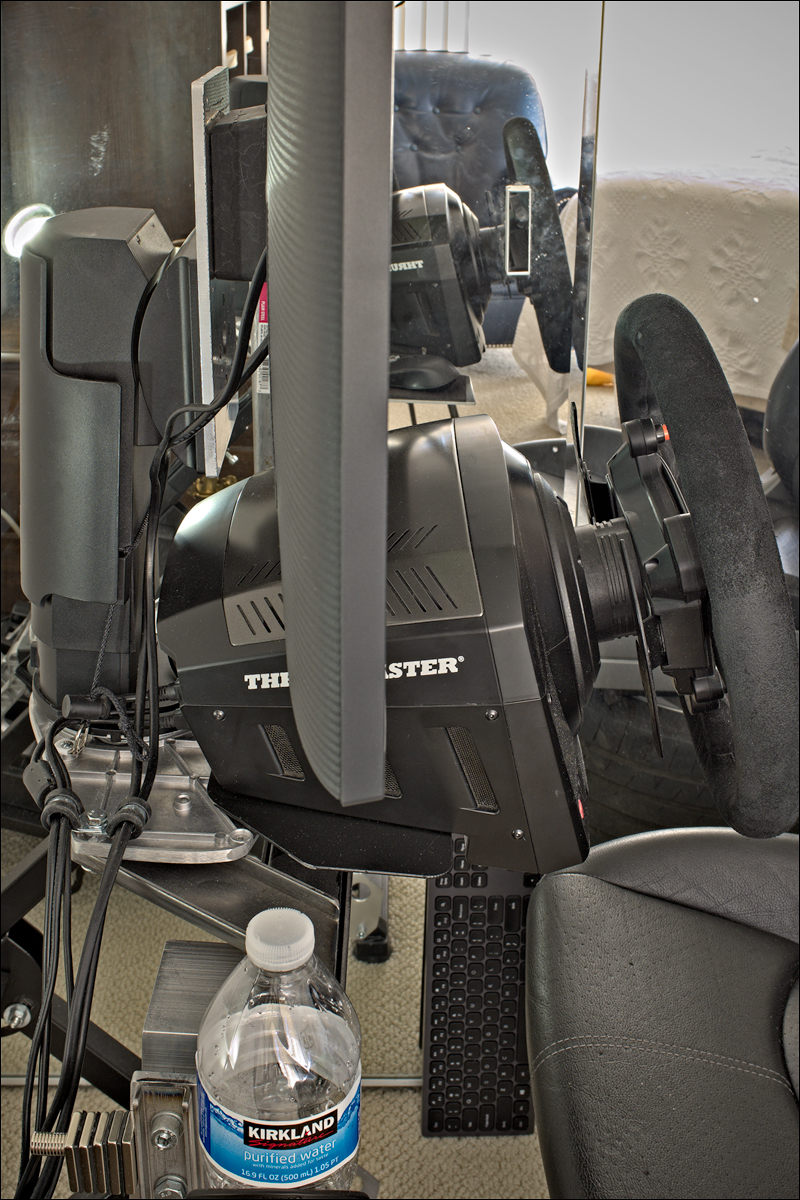
While I'm happy enough with this setup so far, when I lean forward slightly and reduce that distance to 21 or 20 inches (or even 19 inches, which appears to be the point where my fingers will start to brush against the steering wheel) I sense that I could be somewhat happier still.
Temporarily moving the monitor closer by another inch so I can test this setup will be easy, but this will bring the monitor stand firmly into contact with the rear of the wheelbase, so moving it forward by another two or three inches from there will require me to fabricate a spacer and rework a few parts.
Which is not impossible or even difficult, but it will require some time and effort on my part, as well as potentially spending some money on materials.
So before I do that, I'm curious about the conclusions of others who've experimented with this and the monitor-to-eyeball distance they ultimately settled on ... thoughts?
While I'm happy enough with this setup so far, when I lean forward slightly and reduce that distance to 21 or 20 inches (or even 19 inches, which appears to be the point where my fingers will start to brush against the steering wheel) I sense that I could be somewhat happier still.
Temporarily moving the monitor closer by another inch so I can test this setup will be easy, but this will bring the monitor stand firmly into contact with the rear of the wheelbase, so moving it forward by another two or three inches from there will require me to fabricate a spacer and rework a few parts.
Which is not impossible or even difficult, but it will require some time and effort on my part, as well as potentially spending some money on materials.
So before I do that, I'm curious about the conclusions of others who've experimented with this and the monitor-to-eyeball distance they ultimately settled on ... thoughts?











