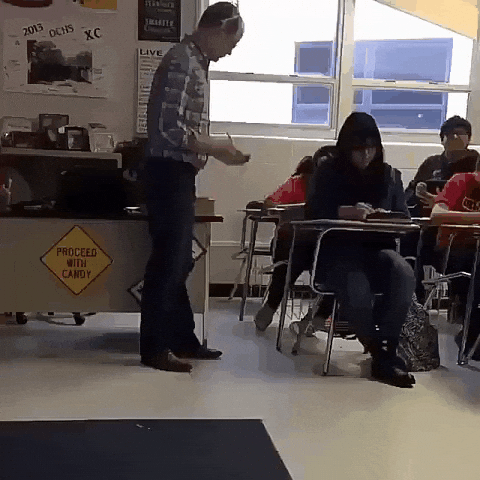These ssd slots are difficult.. There are different "keys" so you have e, b, m keys with the short row of pins being of different length. I couldn't find out which one the MacBook pro has... If you could count the pins on your existing ssd I could tell you if it would be plug and play with the new motherboard

EDIT:
Got myself up to date about the Intel hardware update regarding meltdown & spectre and they will be released in the second half of the year. Since private users are not really "endangered", you don't have to wait until then!
AMD will release their new Ryzen 2xxx series in April though so better wait and if it's only to wait for the expected price drop on the Intels. AMD is doing an awesome job but we need single thread performance for sims. Period.
If you play games like Witcher 3, Assassin's Creed: Origins, Battlefield 1 and other latest AAA games or you render a lot, the AMDs are a blast to have!
If you really really can't wait I'd say just wait until the release of Ryzen 2 in April and then get everything BUT the 1080!
Get a used 1060 or something to "throw away for the next gen or as backup" and then pre-order one of the custom designed 2070/80 in Summer.
You didn't reply regarding FreeSync/G-Sync. Do you have triple monitors already or got any plans regarding that? Once you played on either technology you can't without... The image is as fluent as it is with "vsync on" but you don't have any input lag at all and it also doesn't matter if you have slight drops at racestart or something like that.
AMD GPUs however seem to stick with the current ones until 2019 from the latest news.
You seem to have some serious money on your hands if you think about buying a gaming PC like this right now and while I have no experience on my own with the latest AMD GPUs, I only read that they are awesome. A lot higher power consumption but if that's not a big point for you, FreeSync will be golden and when you compare GTX 1080 + Triple G-Syncs to Vega64 + Triple FreeSyncs, you will know why I suggest to give them a look

Regarding the MacBook Pro custom SSD I have now informed myself better :-(
The SSDs I have flying around are of the 2012 MacBook Pro type (Apple's first generation custom internal SSDs deviating from the standard 2.5" drive format).
These are NOT directly compatible with the current M.2 standard
Apple then changed their custom design with the next gen MacBook Pro to a connector type that is similar (same ?) as the M.2 standard. I am not sure if these are plug and play as their form factor may differ but I don't have any of those as spares.
So: Apple SSDs ≠ M.2 in Asus ATX board
Re AMD CPUs and GPUs:
I will never ever, ever touch anything with the AMD name on it except it is part of a product where I have no choice (see Apple computers with AMD GPUs).
One of the major reasons I am going to build this PC is that I am so fed up with troubleshooting AMD driver incompatibilities (and it took me a loooong time to make that decision to have to build a specific Windows PC to begin with).
No AMD CPU, no AMD GPU, … ever.
Re GPU choice: I have unfortunately only the choice of buying a new GPU or a new GPU.
I understand the GPU prices to be highly inflated as of now but it looks like nothing but a 1080 at minimum will do, so a 1080 it will be.
I don't foresee the prices to normalize anytime soon as this whole bitcoin thing is just about to start so we better get used to have to pay for top of the range GPUs close to 2000 EUR a piece it seems. I am not willing to that though, hence a 1080 it is I guess.
Regarding the monitors I have three 27" Asus monitors which I run for a few years already. I am not going to replace those. They work just fine. Sure modern 144Hz panels or whatever is now current would be sweet to have but that would easily be another 3000 - 6000 EUR I suppose - not worth it.
I remember a few Windows revisions back (was it Win7 ?) and early AMD drivers there was a overclocking tool called RadeonMod (I believe) which had a unique sync feature which acted like Vsync yet could deviate from the fixed frequency to lower / higher FPS depending on GPU load.
That was the smoothest experience I ever had in Assetto Corsa.
With newer Windows revisions and AMD drivers this tool went unsupported and the feature is lost now. I recall the person who wrote that tweak tool back then is now part of the AMD company and some of his unique tweak algorithms have been incorporated in the newer driver revisions.
It doesn't matter though as I am through with AMD - I want the thing just to work, no twiddling. NVIDIA GPUs and certainly Intel CPUs promise that I suppose.
My only concern now is that if I also throw in my 2c worth, I'll just confuse the issue, but anyway here goes...

Yep, definitely some sound advice you have there already. In fact the spec you outlined already looks very similar to my own recent upgrades.
Mobo -
The same Asus mobo was on my shortlist, but I eventually went instead for the Maximus X Hero, mainly for the additional back panel USB sockets, and partly for some of the overclocking-friendly features that I'd appreciated in my previous Maximus VI Hero. The choice of mobos even within Asus alone is bewildering, so I found their comparisons to be useful, e.g.
https://www.asus.com/uk/Product-Compare/?products=BeYSpTIeDazuxz5A,klfkClhgxgVuMQ6D&b=2. The reason the extra USB ports were required was a result of running the combination of an OSW with separate pedals, shifter and wheel mounted buttons / LED's (4 USB's) plus Oculus Rift (a further 3 USB's), so that was all just sim related. Then add the other usual stuff (keyboard / mouse / 3D Vision emitter etc etc) and they're soon used up! I too wasn't bothered about flashing lights, but tbh seeing them peek through the case isn't so bad after all ;-)
GFX -
Agreed that the 1080 would be a sound choice. I was lucky enough though to find the Aorus Extreme 1080ti for what was essentially a normal (i.e. uninflated by miners!) price so I went for that. I also tend to use my components for a while, so felt the extra future-proofing was worthwhile.
Regarding gfx by the way, have you ever considered nvidia's 3D Vision? This is something I've been using for a few years now and when it works well, I absolutely love it (not all titles are supported). Before the Rift, I would play the racing sims in 3D, and as you might expect it literally adds a new dimension to the experience! There's a mod for AC to split the HUD into 2 separate depth planes, so I would have the bottom half relatively close (Sidekick etc) and the top half would be a bit further away. That way for example I could sit Helicorsa right on the end of the car's bonnet, where it was nicely in my eye's focal range, but not too distracting. Then of course if you do any other types of gaming, there are many many other games supported. The only downside to 3D vision is that it halves the usual framerate, this was another reason why the ti version of the 1080 was appealing. This is even more of a consideration of course when using 3 screens.
Either way for triples you'll need 3 display-port outputs.
CPU -
Yep, I have the same and am very happy with it. I bought it as part of an overclocked bundle (mobo / CPU / RAM), so it runs out of the box at 4.8ghz with no messing around. Also as a result it's fully guaranteed to run at that speed and be completely stable to boot. Any issues, it's covered.
I graduated from a 4770k I7 which itself was no slouch, but using the Rift, the CPU was still proving to be the main bottleneck in the system, particularly with Assetto Corsa (I might have vocalised my frustration with this once or twice, hence Rasmus' comment above

)
Cooler -
Haha, Rasmus again heard me moaning 'occasionally' (ahem!) about the racket my H80i all-in-one water cooler used to make in my previous system. OMG that thing could get so damn loud, a really horrible whining noise. I've since switched to exactly the one you mention, and again couldn't be happier with it. It was super easy to fit, the temps are great, and the peace and quiet is pure bliss!!

My only warning is that it is huuuge, so you need to make sure it fits in your case! Also as Rasmus correctly pointed out, it'll help if your RAM is relatively low profile so the CPU fan fits where it should. With my previous system, the RAM was quite large so I had to configure the fans in a 'pull' configuration rather than 'push'. Worked fine, but something to consider. Besides the layout of new Asus board meant that the other CPU fan wouldn't fit in the 'pull' config, luckily the new RAM was smaller so I could still use both fans...
PSU -
I still use the 850w Corsair that I bought 5 years ago, and it's still doing the biz. Before the 1080ti, I was using two quite power-hungry GTX780's in SLI, hence the need for plenty of grunt. I bought a 750w Seasonic for my secondary PC, again around 4-5 years ago, and again it's been faultless. Seasonic seemed to have a very good reputation, so yes I would be very comfortable indeed with your choice.
Case -
Since buying the Siilverstone FT02 case 5 years ago, I must say I'm still a big fan of it. I love the slightly odd but perfectly logical 90 degree rotation of the motherboard. This not only means that you have natural vertical airflow (helped by 3 large fans in the bottom of the case), but also the sockets that normally hide at the back of your case are instead conveniently situated on top for easy access. You just have to ban people from placing glasses of water etc anywhere near the PC just in case!! Also btw it weighs a bloody ton
 http://www.silentpcreview.com/article1250-page1.html
http://www.silentpcreview.com/article1250-page1.html
AFAIK this case is no longer in production, but Silverstone do still make some with similar design features which I'm sure would be of similar top-notch build quality:
https://www.scan.co.uk/products/sil...with-window-90-degree-motherboard-mount-b?v=c
https://www.scan.co.uk/products/sil...ower-extended-atx-with-window-kit-w-o-psu?v=c
https://www.scan.co.uk/products/silverstone-fortress-sst-ft05b-black-mid-tower-atx-case?v=c
Otherwise the BeQuiet models recommended by Rasmus seem really good too, I just don't have experience with them personally.
RAM -
In short, 2x8gb of Corsair DDR4 or similar would be spot on. As mentioned earlier, just make sure it fits under your CPU cooler's fan!
SSD -
Anything of size 512gb or above is recommended. I also use a couple of 2gb HDD's for music / videos etc, and the majority of my game library. But anything I use regularly (such as AC), I install instead on the SSD as it does make a difference to load times.
Well I hope some of this is useful, hopefully you're still awake anyway

Let us know how you get on, and of course if you have any questions about any of this, just shout.
Happy building!

Wow Andy, thanks for the extra info on top - I am now thoroughly confused ;-)
Regarding the motherboard choice I only read in reviews of the choice I posted that this is one of the few that support out of the box to run the Intel CPU at their boost clock speed without any tweaking necessary.
If there is a better motherboard with better features and higher performance I am all ears.
My priority is: SOLID running without issues
The limited USB port of the board were not a priority (I was looking to fix this at first attempt by using the same powered USB hub I am using at the moment and if that doesn't work just adding a PCIe USB 3.1 card)
I seem to not be able to find PCIe USB 3.1 cards though with more than 4 ports and at any configuration the have at most two 10GBs streams all ports have to share - is this a limitation of the PCIe port?
The reason why I am asking is that I plan to use the same external RAID I am using now with the Mac Pro (6 TB + 4 USB 3 from which 2 TB ports are eaten up by two of the three screens - the third screen is using the HDMI port).
Having less ports for externals was one of the major downsides going to the PC - I was hoping to cope with that by a PCIe slot.
Is the PCIe to USB 3.1 expansion card the fastest way of expanding on a PC or are there faster ways? On Mac computers one would simply use a Thunderbolt port and daisy chain from there with the most speed demanding accessories being early in the chain.
On the MacBook Pro I use as my daily working machine I have one TB port hooked up to a TB hub and one to a 4K Eizo - the hub deals with TB RAIDs, CF and SD card readers, a DAC hooked to the stereo, a space mouse for CAD, a studio mic, charging stations for iOS devices and Suunto watches, …
Those two TB ports are impressive (and they are only TB2 ports, not the newer, faster TB3 as in the current MBP) and there is never an issue - I was hoping two USB 3.1 ports on a PCIe card could perform similar.
I always use bluetooth mice, keyboards and trackpads (from a saving USB port standpoint alone but mostly out of convenience).
Does the Maximus board have any better features re. overclocking than the one I choose above?
Is overclocking still a boot into Bios and twiddle with multipliers and voltages + using jumpers on the board affair as in the old times or are these now working from a tool booted to OS?
I rather stay conservative with the visuals - no plans ever of strapping a device to my head or playing with newfangled 3D modes ;-)
I love the way triple screens work (I would love if manufacturers would actually consider doing 5 screen setups as Kazunori Yamauchi back in the good old Granturismo days.
I was actually one of those guys who really had three Playstations setup to run Granturismo in proper triple screen setup (and it was working amazingly good, better back then then some of the current PC sims today) + I also had at the same time the same setup in Xbox for Forza (2 I believe).
That gear is still somewhere in storage - I have to dig it out, dust it off and see if it still works.
Good old fashioned triple screen it is.
Do the current generation of Asus GTX 1080 GPUs have any issues running triple screens with their different ports? On the MacPro I run two screens on TB ports (which essentially downgrade to act as mini display ports) and one screen on the HDMI port.
Would the same work on a Asus GTX 1080 or do I need to find a unicorn GPU that has three DP connectors (I imagine that's difficult)?
Re CPU - I have the feeling that the one choosen is the one to go - the 6 core Xeon on the MacPro never bottlenecked the system for sim racing even though it is so much lower clocked than the current gaming CPUs. I like a CPU that has some ooommmph so I never have to worry about it and once it is installed and running it stays there until the machine is retired.
Thanks a bunch for comments re CPU cooler - I wasn't aware space is such an issue and when Rasmus commented earlier about getting the low profile RAM I thought he was joking ;-)
I have these two points now marked red on the shopping list:
- check RAM size
- check space for CPU cooler in case
So it is now BeQuiet vs Fractal Design vs Coolermaster - I will see what's available locally and choose going from there. I wish someone would make one of these to fit PCs:
I will be using two of the OWC 240GB SSDs internally to start with.
My Assetto Corsa installation was in the end somewhere around 100 - 150 GB.
I had lot's of mods installed but was never really a hoarder, so that should be fine for starters.
All other sims as R3E, rF2, PC2, … I have already always run off an external drive and it worked fine (SSD inside a USB3 enclosure, attached to a USB3 port on the MacPro).
At some point should I get lazy, adding a large conventional HDD internally for that would make Sense I guess.
As it is fitting my Win10 installation bombed out completely on me - I have now a black screen reboot cycle with no way of booting back into the OS (not even safe mode reboot is working).
I might have to fast track this whole thing it seems after giving me a few days time for a break from all things PC, Microsoft and computer fiddling related.