I have read a few guides, seens a few Youtube videos, but I cant for the life of my work out how to setup the angles for the triple screens. Surely, there must be a calculator somewhere, to let me understand how to angle the 2 screens on the sides.
Please help me get started with physical installation aspect.
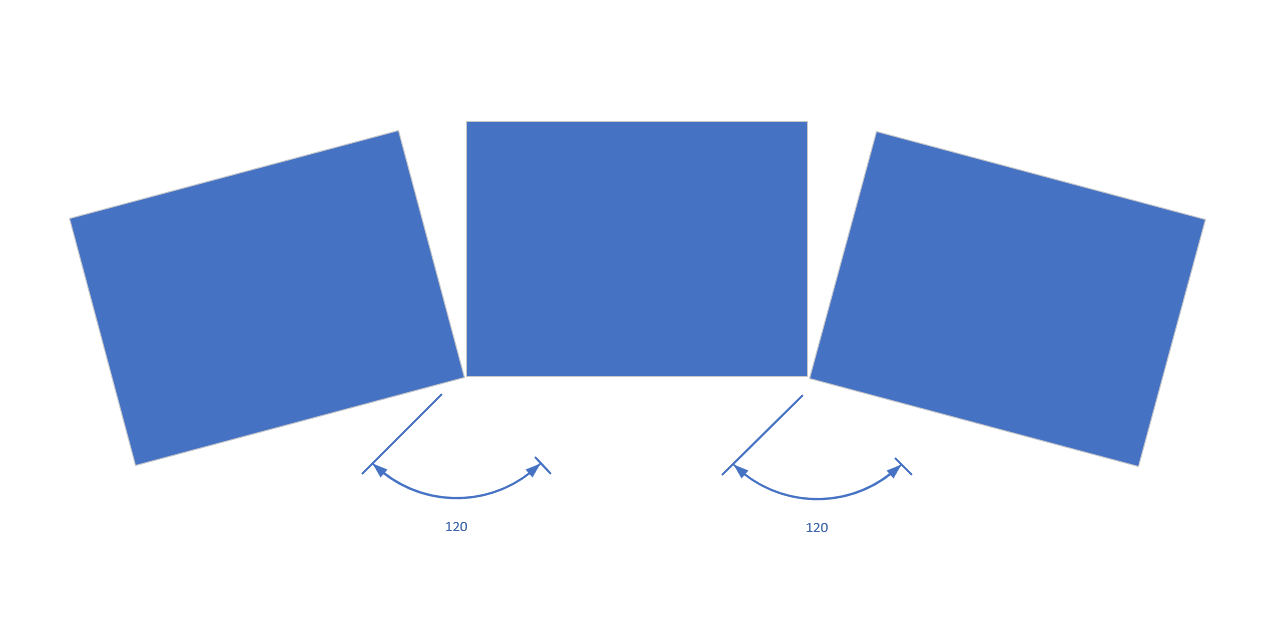
Once installed, I will move to setting up the GPyu and game settings.
Please help me get started with physical installation aspect.
Once installed, I will move to setting up the GPyu and game settings.










