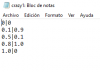Hello racers, i'm supplying for help, i'm very frustrated since this happens..
Very short post, when I leave my T500RS in the middle when driving at +3km/h it starts to vibrate / shake in the middle (from -5º to +5º) and is very annoying. It started since 1.15.XX, it did feel reallistic in 1.15 or older, only in this hotfix. Does someone know how to fix this sh*t? xD
[Wheel divers and firmware updated, nvidia driversupdated, Windows 10 1703 updated, all my PC is updated]
Cheers!
Very short post, when I leave my T500RS in the middle when driving at +3km/h it starts to vibrate / shake in the middle (from -5º to +5º) and is very annoying. It started since 1.15.XX, it did feel reallistic in 1.15 or older, only in this hotfix. Does someone know how to fix this sh*t? xD
[Wheel divers and firmware updated, nvidia driversupdated, Windows 10 1703 updated, all my PC is updated]
Cheers!