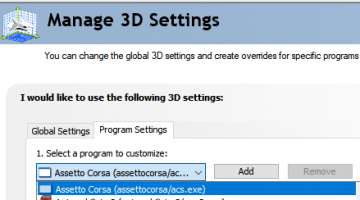Hi all,
I've tried very hard to find out which setting affects the distance at which elements on the road are rendered on the screen, but I can't find a solution anywhere. Can anyone tell me what setting affects this?
My problem is that as you can see, the bright yellow line in front of the car is being rendered on top of the light yellow line only as the car keeps going on. If I stop and reverse, the bright yellow line is getting rubberized. Same goes with the white line at the road side. Crevices on the road, patched with bitumen, also appear only right in front of the car.
Screenshot 1: Flawless road

Screenshot 2: Crevices on the road start to appear

This happens on several tracks. Same thing with original launcher and CM+CSP.
The screen drawing speed is constant 90 FPS on VR and almost 300 FPS on single screen. Same problem with VR and in single screen mode.
Br,
Pena M
My PC:
Core i7-11700K
Nvidia RTX 3080Ti
16 RB RAM
AC+CSP 0.1.76
I've tried very hard to find out which setting affects the distance at which elements on the road are rendered on the screen, but I can't find a solution anywhere. Can anyone tell me what setting affects this?
My problem is that as you can see, the bright yellow line in front of the car is being rendered on top of the light yellow line only as the car keeps going on. If I stop and reverse, the bright yellow line is getting rubberized. Same goes with the white line at the road side. Crevices on the road, patched with bitumen, also appear only right in front of the car.
Screenshot 1: Flawless road
Screenshot 2: Crevices on the road start to appear
This happens on several tracks. Same thing with original launcher and CM+CSP.
The screen drawing speed is constant 90 FPS on VR and almost 300 FPS on single screen. Same problem with VR and in single screen mode.
Br,
Pena M
My PC:
Core i7-11700K
Nvidia RTX 3080Ti
16 RB RAM
AC+CSP 0.1.76