Hello,
just wanted to ask if someone knows where the textures are for the buttons that are shown in the bottom of the menus (see picture). I searched through the game folders but couldn't find them.
I want to change them to the PS4 buttons because the numbers are quite confusing. I'm using the Thrustmaster T300.
Thanks to anyone helping
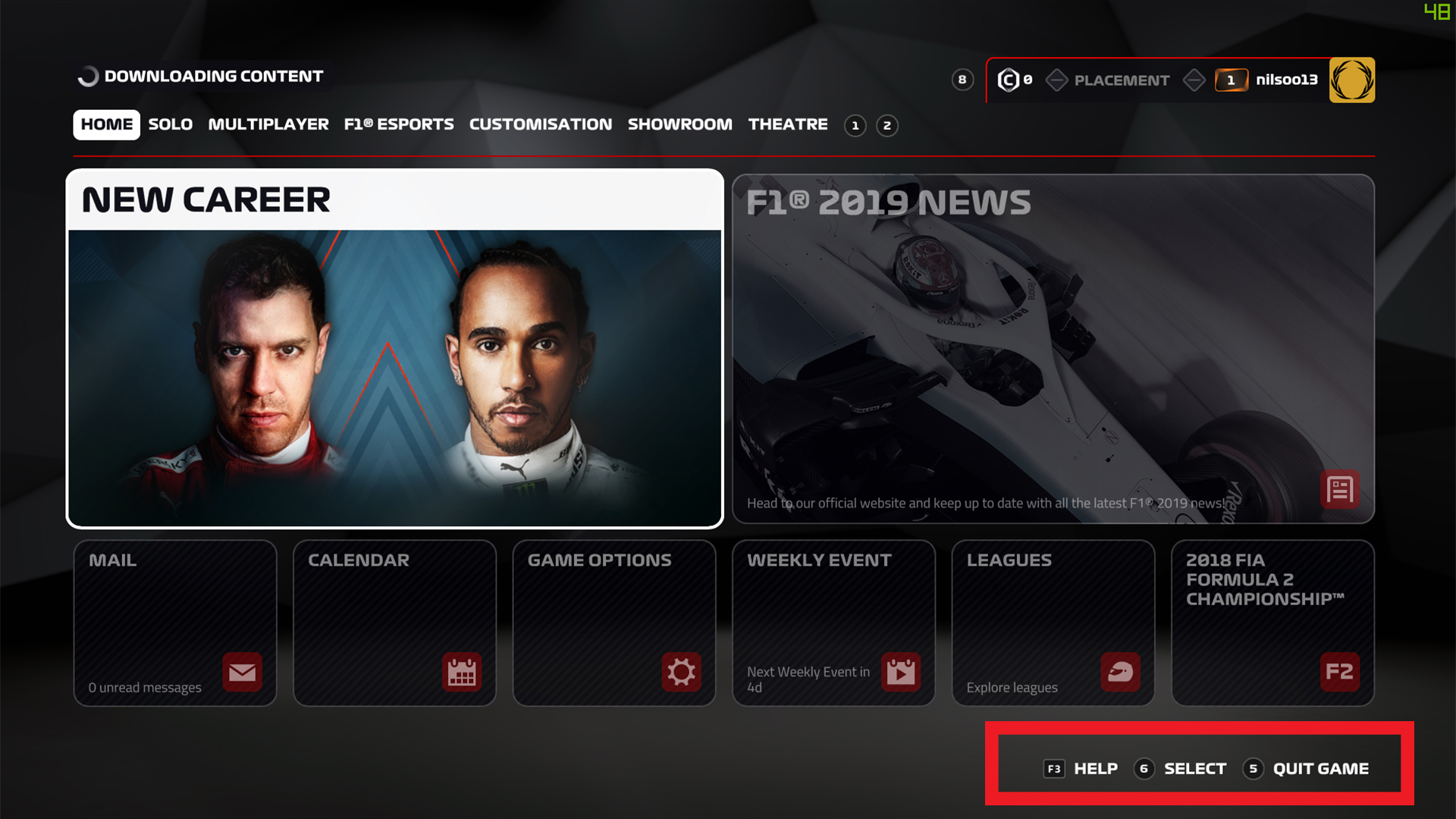
just wanted to ask if someone knows where the textures are for the buttons that are shown in the bottom of the menus (see picture). I searched through the game folders but couldn't find them.
I want to change them to the PS4 buttons because the numbers are quite confusing. I'm using the Thrustmaster T300.
Thanks to anyone helping
Last edited:










