Hi, I creat my rim in fusion 360. Now i wanna insert this 3d model in game, but i dont know how can i did it correctly. I use 3ds max to replace car's rims with my rims. In ksEditor all car turns black and when i save kn5 error appears as in the screenshot.
Pleas help me, sry for my bad england))
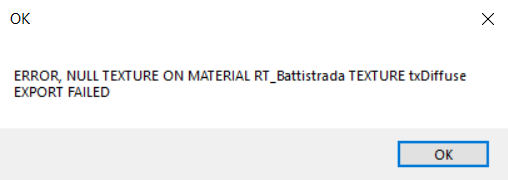


Pleas help me, sry for my bad england))











