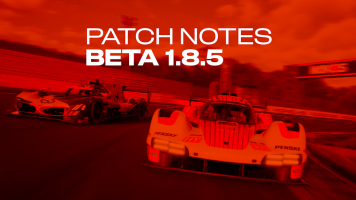how often do you backup things though ?
i have caterham files from 6 months ago... i did a lot of job since, and going back to it... motivation is a bit gone!
Backup? Daily! I also sync everything daily up to cloud backup using the excellent Goodsync software. I picked up a cheap NAS (ix2) from amazon a few years ago, running Raid 1 mirroring on that. But I guess my background as a server engineer makes me extra cautious!
Cheers,
Divxmaster