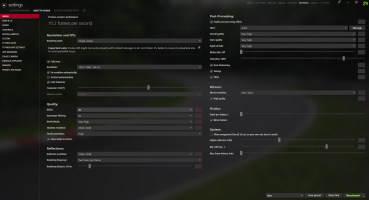I just got assetto corsa yesterday and set it up with all the graphics mods and stuff that i wanted to use with it.
After i set up everything i started playing but after a few minutes of driving on any map with any car my screens go black, the whole system freezes and i have to turn off the power supply and turn it back on again to get the computer restarted.
I have tried changing CSP version, lowering settings, etc but nothing works.
Idk what the issue is, can anyone help? i've provided my specs and settings below
SETTINGS:
Pure
CSP ver 0.2.3-preview ( i have tried other versions, issue is persistent)
These csp settings
primeevo 's reshade preset
A3PP pp filter
SPECS:
Processor - Ryzen 7 3700x
GPU - RTX 3070
Ram - 16gb ram
PSU - corsair 750w
After i set up everything i started playing but after a few minutes of driving on any map with any car my screens go black, the whole system freezes and i have to turn off the power supply and turn it back on again to get the computer restarted.
I have tried changing CSP version, lowering settings, etc but nothing works.
Idk what the issue is, can anyone help? i've provided my specs and settings below
SETTINGS:
Pure
CSP ver 0.2.3-preview ( i have tried other versions, issue is persistent)
These csp settings
primeevo 's reshade preset
A3PP pp filter
SPECS:
Processor - Ryzen 7 3700x
GPU - RTX 3070
Ram - 16gb ram
PSU - corsair 750w