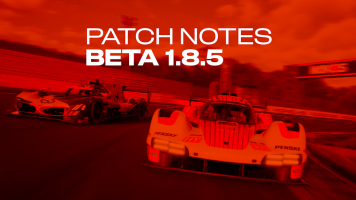You are using an out of date browser. It may not display this or other websites correctly.
You should upgrade or use an alternative browser.
You should upgrade or use an alternative browser.
Apps stracker 3.5.1
Login or Register an account to download this content
- Thread starter Neys
- Start date
Dirk B RM eSports
RM eSports
There is web control panel, which you can access by yourserverip:xxxxx. If you set an admin password in the config file you can use it for user management too
Rich (BB code):
[HTTP_CONFIG]
; password for the stracker admin pages (leaving it empty results in disabled admin pages
admin_password = adminpassword
; username for the stracker admin pages (leaving it empty results in disabled admin pages
admin_username = adminusername
; Add anonymized players to blacklist (works only if stracker's AUTH feature is used in server).
auth_ban_anonymized_players = False
; Set to a file to be used for logging http authentication requests. Useful to prevent attacks with external program (e.g., fail2ban).
auth_log_file =
; icon to be used in webpages (leave empty for default Assetto Corsa icon)
banner =
; set to false if you do not want svg graphs in the http output (for saving bandwidth)
enable_svg_generation = True
; set to 1, if you want to start a http server for statistics access
enabled = True
; set to true to get the navbar inverted (i.e., dark instead of bright)
inverse_navbar = False
; number of items displayed per page
items_per_page = 20
; Additional columns to be displayed in LapTimes table (seperated by a + sign). Columns can be "valid", "aids", "laps", "date", "grip", "cuts", "collisions", "tyres", "temps", "ballast" and "vmax". Note that too many displayed columns might cause problems on some browsers.
lap_times_add_columns = valid+aids+laps+date+grip+tyres+temps+vmax
; listening address of the http server (normally there is no need to change the default value 0.0.0.0 which means that the whole internet can connect to the server)
listen_addr = 0.0.0.0
; tcp listening port of the http server
listen_port = 9601
; If set to true, http requests will be logged in stracker.log. Otherwise they are not logged.
log_requests = False
; Maximum number of streaming clients (LiveMap/Log users) allowed to connect to this server in parallel. The number of threads allocated for http serving will be max(10, max_streaming_clients + 5)
max_streaming_clients = 5
; Set to true if you want to use https. Note that you need a SSL certificate and key. If you enable this option, you can reach stracker at https://ip:port/ instead of http://ip:port/
ssl = False
; Path to the SSL certificate for https. Only used when ssl is True. A self-signed certificate can be generated with "openssl req -new -x509 -days 365 -key privkey.pem -out cert.pem"
ssl_certificate =
; Path to the SSL private key for https. Only used when ssl is True. A private key can be generated with "openssl genrsa -out privkey.pem 2048"
ssl_private_key =
; Valid values are "degc" or "degf".
temperature_unit = degc
; Valid values are "kmh" or "mph".
velocity_unit = kmhHad this working years ago. New server, new install and this error appears.
Any solution?
Cheers
Any solution?
Cheers
E:\TCAFiles\Games\ac>stracker.exe --stracker_ini stracker.ini
stracker[INFO ]: Logging to ./stracker.log
Traceback (most recent call last):
File "<string>", line 187, in <module>
File "<frozen importlib._bootstrap>", line 1565, in _find_and_load
File "<frozen importlib._bootstrap>", line 1532, in _find_and_load_unlocked
File "c:\vpython33\lib\site-packages\PyInstaller\loader\pyimod03_importers.py", line 389, in load_module
File "stracker_lib\ac_monitor.py", line 38, in <module>
File "<frozen importlib._bootstrap>", line 1565, in _find_and_load
File "<frozen importlib._bootstrap>", line 1532, in _find_and_load_unlocked
File "c:\vpython33\lib\site-packages\PyInstaller\loader\pyimod03_importers.py", line 389, in load_module
File "stracker_lib\http_server.py", line 51, in <module>
File "<frozen importlib._bootstrap>", line 1565, in _find_and_load
File "<frozen importlib._bootstrap>", line 1532, in _find_and_load_unlocked
File "c:\vpython33\lib\site-packages\PyInstaller\loader\pyimod03_importers.py", line 389, in load_module
File "stracker_lib\http_server_base.py", line 70, in <module>
NameError: name 'static_base_dir' is not defined
stracker returned -1
stracker[INFO ]: Logging to ./stracker.log
Traceback (most recent call last):
File "<string>", line 187, in <module>
File "<frozen importlib._bootstrap>", line 1565, in _find_and_load
File "<frozen importlib._bootstrap>", line 1532, in _find_and_load_unlocked
File "c:\vpython33\lib\site-packages\PyInstaller\loader\pyimod03_importers.py", line 389, in load_module
File "stracker_lib\ac_monitor.py", line 38, in <module>
File "<frozen importlib._bootstrap>", line 1565, in _find_and_load
File "<frozen importlib._bootstrap>", line 1532, in _find_and_load_unlocked
File "c:\vpython33\lib\site-packages\PyInstaller\loader\pyimod03_importers.py", line 389, in load_module
File "stracker_lib\http_server.py", line 51, in <module>
File "<frozen importlib._bootstrap>", line 1565, in _find_and_load
File "<frozen importlib._bootstrap>", line 1532, in _find_and_load_unlocked
File "c:\vpython33\lib\site-packages\PyInstaller\loader\pyimod03_importers.py", line 389, in load_module
File "stracker_lib\http_server_base.py", line 70, in <module>
NameError: name 'static_base_dir' is not defined
stracker returned -1
Dirk B RM eSports
RM eSports
Had this working years ago. New server, new install and this error appears.
Any solution?
Cheers
E:\TCAFiles\Games\ac>stracker.exe --stracker_ini stracker.ini
stracker[INFO ]: Logging to ./stracker.log
Traceback (most recent call last):
File "<string>", line 187, in <module>
File "<frozen importlib._bootstrap>", line 1565, in _find_and_load
File "<frozen importlib._bootstrap>", line 1532, in _find_and_load_unlocked
File "c:\vpython33\lib\site-packages\PyInstaller\loader\pyimod03_importers.py", line 389, in load_module
File "stracker_lib\ac_monitor.py", line 38, in <module>
File "<frozen importlib._bootstrap>", line 1565, in _find_and_load
File "<frozen importlib._bootstrap>", line 1532, in _find_and_load_unlocked
File "c:\vpython33\lib\site-packages\PyInstaller\loader\pyimod03_importers.py", line 389, in load_module
File "stracker_lib\http_server.py", line 51, in <module>
File "<frozen importlib._bootstrap>", line 1565, in _find_and_load
File "<frozen importlib._bootstrap>", line 1532, in _find_and_load_unlocked
File "c:\vpython33\lib\site-packages\PyInstaller\loader\pyimod03_importers.py", line 389, in load_module
File "stracker_lib\http_server_base.py", line 70, in <module>
NameError: name 'static_base_dir' is not defined
stracker returned -1
Which OS? Windows? http_static http_templates folders uploaded?
Which OS? Windows? http_static http_templates folders uploaded?
Thanks for the info. Had not taken the HTTP folders across. Works now. Thanks
Hi all,
I've beginning to install stracker on a linux server, and got the message below when I try to lauch init using ./stracker --stracker_ini stracker.ini.
Before that, I got into stracker.ini to configure as the documentation said.
Traceback (most recent call last):
File "<string>", line 187, in <module>
File "<frozen importlib._bootstrap>", line 1565, in _find_and_load
File "<frozen importlib._bootstrap>", line 1532, in _find_and_load_unlocked
File "/tmp/python33/lib/python3.3/site-packages/PyInstaller/loader/pyimod03_importers.py", line 389, in load_module
File "stracker/stracker_lib/ac_monitor.py", line 38, in <module>
File "<frozen importlib._bootstrap>", line 1565, in _find_and_load
File "<frozen importlib._bootstrap>", line 1532, in _find_and_load_unlocked
File "/tmp/python33/lib/python3.3/site-packages/PyInstaller/loader/pyimod03_importers.py", line 389, in load_module
File "stracker/stracker_lib/http_server.py", line 51, in <module>
File "<frozen importlib._bootstrap>", line 1565, in _find_and_load
File "<frozen importlib._bootstrap>", line 1532, in _find_and_load_unlocked
File "/tmp/python33/lib/python3.3/site-packages/PyInstaller/loader/pyimod03_importers.py", line 389, in load_module
File "stracker/stracker_lib/http_server_base.py", line 70, in <module>
NameError: name 'static_base_dir' is not defined
stracker returned -1
cheers
I've beginning to install stracker on a linux server, and got the message below when I try to lauch init using ./stracker --stracker_ini stracker.ini.
Before that, I got into stracker.ini to configure as the documentation said.
Traceback (most recent call last):
File "<string>", line 187, in <module>
File "<frozen importlib._bootstrap>", line 1565, in _find_and_load
File "<frozen importlib._bootstrap>", line 1532, in _find_and_load_unlocked
File "/tmp/python33/lib/python3.3/site-packages/PyInstaller/loader/pyimod03_importers.py", line 389, in load_module
File "stracker/stracker_lib/ac_monitor.py", line 38, in <module>
File "<frozen importlib._bootstrap>", line 1565, in _find_and_load
File "<frozen importlib._bootstrap>", line 1532, in _find_and_load_unlocked
File "/tmp/python33/lib/python3.3/site-packages/PyInstaller/loader/pyimod03_importers.py", line 389, in load_module
File "stracker/stracker_lib/http_server.py", line 51, in <module>
File "<frozen importlib._bootstrap>", line 1565, in _find_and_load
File "<frozen importlib._bootstrap>", line 1532, in _find_and_load_unlocked
File "/tmp/python33/lib/python3.3/site-packages/PyInstaller/loader/pyimod03_importers.py", line 389, in load_module
File "stracker/stracker_lib/http_server_base.py", line 70, in <module>
NameError: name 'static_base_dir' is not defined
stracker returned -1
cheers
Dirk B RM eSports
RM eSports
I recommend to read other posts too, the answer was given 2 posts above. http_static http_templates folders uploaded?
Dirk B RM eSports
RM eSports
Youre, welcomedindeed, sorry, I'm new here and did not expand the "SPOILER:ERROR" on the post above.
<edit> I uploaded http_statc & http_templates directories from stracker-V3.5.1 archive to linux. I runs now !
if you unpack the stracker file you see following structure
http_static Folder
http_templates Folder
stracker_linux_x86 folder
stracker_default.ini
I recommend to create a folder stracker and upload the relevant folders to it:
Linux relevant folders are the http folders and the stracker_linux_x86 folder
and the file stracker_default.ini.
All others are windows stuff and not necessary on your server.
cp stracker_default.ini stracker.ini
make the needed changes in stracker.ini
afterwards you can call it with
/pathto/stracker/stracker_linux_x86/./stracker --stracker_ini ../stracker.ini.
if you like to start afterwards your acserver and stracker as a service I can help with it as well
thank you very much for that clear explanations. Before going on running acserver and stracker as a service, I got a new error message :'( :
File "stracker/stracker_lib/ac_monitor.py", line 1914, in run
File "stracker/stracker_lib/stracker_udp_plugin.py", line 193, in __init__
File "stracker/externals/acplugins4python/ac_server_plugin.py", line 115, in __init__
File "stracker/externals/acplugins4python/ac_server_plugin.py", line 145, in openSocket
OSError: [Errno 98] Address already in use
stracker[INFO ]: Shutting down acmonitor.
stracker[INFO ]: Shutting down the server.
stracker[INFO ]: Shutting down http.
stracker[INFO ]: Shutting down pending ptracker connections.
On this server, I got a vbox server which is hosting a windows VM with 2 strackers running (my purpose is to migrate all if them natively in linux).
On my linux stracker.ini file, I changed those two lines so they are different than "windows ones" :
listening_port = 60023
listen_port = 50059
File "stracker/stracker_lib/ac_monitor.py", line 1914, in run
File "stracker/stracker_lib/stracker_udp_plugin.py", line 193, in __init__
File "stracker/externals/acplugins4python/ac_server_plugin.py", line 115, in __init__
File "stracker/externals/acplugins4python/ac_server_plugin.py", line 145, in openSocket
OSError: [Errno 98] Address already in use
stracker[INFO ]: Shutting down acmonitor.
stracker[INFO ]: Shutting down the server.
stracker[INFO ]: Shutting down http.
stracker[INFO ]: Shutting down pending ptracker connections.
On this server, I got a vbox server which is hosting a windows VM with 2 strackers running (my purpose is to migrate all if them natively in linux).
On my linux stracker.ini file, I changed those two lines so they are different than "windows ones" :
listening_port = 60023
listen_port = 50059
Last edited:
Dirk B RM eSports
RM eSports
I suppose one of your ports are allready used by another instance.
we run 7 servers, I'm very clear with our port definitions:
server 1 runs on (can be any port range) lets say
ac ports
tcp 11000
udp 11000
http 11001
plugin 11002
plugin_local_address 127.0.0.1:11003
stracker: listening_port 11042 (TCP+42 )
http listen_port 11006
for the second server I start with 11100
third 11200 and so on
this way you avoid trouble with ports.
P.S. dont forget to add the ports to your firewall chain
Dirk B RM eSports
RM eSports
This is it ! I found 2 identical configurations for plugin and plugin_local.
Now it's really cool to see it running. Thanks !
I am now quite ready to learn how to lauch acserver and stracker as services
OK, I will put it here, should be interesting for more readers:
you can do it with systemctl, but I have made it with systemd, as this gives me easy control over it, as well I can easily check their status, stop and restart them.
First we go into the /etc/systemd/system as root or user with root rights (sudo)
we create a dummy service (you can call it as you like)
sudo nano start.service
Code:
[Unit]
Description=AC - Stracker Start/Restart/Stop
[Service]
User= WhatEverUserYouLikeToRunIt
Group= users
Type=oneshot
ExecStart=/bin/true
RemainAfterExit=yes
[Install]
WantedBy=multi-user.targetnext we need to create the acserver service
sudo nano acserver.service
Code:
[Unit]
Description=AC Server start/restart
Partof=start.service
After=start.service
[Service]
User= WhatEverUserYouLike
Group= users
WorkingDirectory=/home/pathtoyouracserver
ExecStart=/home/pathtoyouracserver/./acServer
Restart=on-failure
[Install]
WantedBy=ac-start.servicenext we need a service for stracker:
sudo nano stracker.service
Code:
[Unit]
Description=server stracker
Partof=start.service
After=start.service
After=acserver.service
[Service]
User=WhatEverUserYouLikeToRunIt
Group=users
WorkingDirectory=/home/pathtoyourstrackerdirectory/stracker/stracker_linux_x86
ExecStart=/home/pathtoyourstrackerdirectory/stracker_linux_x86/./stracker --stracker_ini ../stracker4.ini
restart=on-failure
[Install]
WantedBy=start.servicenext we have to reload the demon
Code:
sudo systemctl daemon-reloadnext we have to enable the services:
Code:
sudo systemctl enable start acserver strackersystemctl start start will start first acserver and than stracker
Dirk B RM eSports
RM eSports
We enjoy this plugin with all it's hard work behind it. So I think at least we can honour this effort a little, keeping the plugin allive providing a bit of support
Hello, I'm back with a new question about the proxy feature of stracker :
Can I reach the proxy through internet ?
Here are some explanations :
My configuration :
(Linux Server with AC & Stracker) ------------- internet ----------------- (my home PC with Fairracing plugin and all udp / tcp ports opened and forwarded to my lan)
Stracker is configured like that :
proxyPluginLocalPort = 27001
proxyPluginPort = 28001
rcvPort = 28000
sendPort = 27000
All is fine locally between AC Server and Stracker. I can reach the web page of stracker to see pilots records.
I cannot reach stracker proxy from fairracing.
Furthermore, I did some "netcat" or "nc" command on linux to see if UDP ports are listening on public IP and they are not. Is there something to do on stracker to make it reacheable from internet ?
Can I reach the proxy through internet ?
Here are some explanations :
My configuration :
(Linux Server with AC & Stracker) ------------- internet ----------------- (my home PC with Fairracing plugin and all udp / tcp ports opened and forwarded to my lan)
Stracker is configured like that :
proxyPluginLocalPort = 27001
proxyPluginPort = 28001
rcvPort = 28000
sendPort = 27000
All is fine locally between AC Server and Stracker. I can reach the web page of stracker to see pilots records.
I cannot reach stracker proxy from fairracing.
Furthermore, I did some "netcat" or "nc" command on linux to see if UDP ports are listening on public IP and they are not. Is there something to do on stracker to make it reacheable from internet ?
I might well be misunderstanding you, but if you're trying to do what I'm thinking, that would surely be unwise (opening up the proxy to the internet).Furthermore, I did some "netcat" or "nc" command on linux to see if UDP ports are listening on public IP and they are not. Is there something to do on stracker to make it reacheable from internet ?
If you only need to reach it from your own machine, can't you use something like an ssh tunnel (e.g. with Putty)?
Latest News
-
2024 Formula One Canadian Grand PrixMontréal is the location for round 9 of the 2024 Formula One World Championship. The Circuit...
- Connor Minniss
- Updated:
- 4 min read
-
Racing Club Schedule: June 9 - 16 - Le Mans Special WeekThe 2024 Le Mans 24 Hours are fast approaching, and that is very much apparent in our Racing...
- Yannik Haustein
- Updated:
- 3 min read
-
"A system for more realism, precision, fidelity and ease of use": Interview With Marble LabsMarble Labs are newcomers in the sim racing space, but the Las Vegas-based company has big...
- Yannik Haustein
- Updated:
- 5 min read
-
Ride A Rollercoaster In Assetto CorsaSome racetracks with plenty of elevation change are described as rollercoasters, but how about...
- Luca (OverTake)
- Updated:
- 2 min read
-
Test Drive Unlimited Solar Crown Demo Available On SteamAfter its release date being announced recently, Test Drive Unlimited Solar Crown is now...
- Yannik Haustein
- Updated:
- 2 min read
-
Monster Jam Showdown: "Freestyle" Trailer Shows More GameplayAnother week, another teaser trailer for Monster Jam Showdown. This time, it is all about...
- Connor Minniss
- Updated:
- 2 min read
-
Sim Racing, Friends & Fun: MOZA R3 Bundle Community Launch Event RecapFor the first time ever, the OverTake office opened its doors to the community for the MOZA R3...
- Yannik Haustein
- Updated:
- 3 min read